How to Build Trust Between Remote-Working Teams
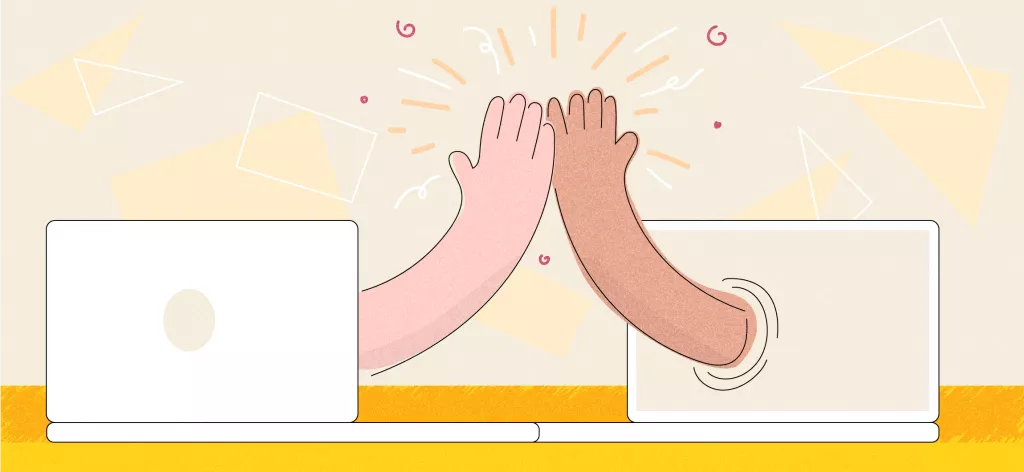
We Help Your Agency Reach New Heights
Switch from multiple tools and spreadsheets to one scalable agency management system.
Remote working has hit us in a big way in recent years.
Besides it growing in popularity as technology has advanced, remote working became the norm for people across the globe when the worldwide lockdown hit.
However, there are some benefits to remote working that many employers may not have considered before it was forced upon them—including reduced overhead costs, increased flexibility, and greater employee satisfaction. Still, does communication suffer as a result of remote working?
For maximum efficiency, you need your team working like Ocean’s 11 (in the first movie, at least). They’ve got to be one unit, communicating as one, and ultimately taking down a casino as one. But how can you achieve this when everyone’s working remotely? Let’s take a look at how to build trust between remote-working teams.

via Giphy: These kinds of team-building exercises for remote workers just wouldn’t fly anymore.
Why Is Workplace Trust Important?
Trust is an important currency in the workplace. As a manager, giving your employees the trust necessary to complete tasks on their own will help make them feel confident and valuable to the team as a whole. It’ll also encourage them to do a good job.
In turn, employees have to trust their co-workers to deliver to the same standards that they themselves are working towards. A team can become unbalanced very quickly if the workers involved are wary of one another’s abilities or agendas. This is obviously no way to deliver stellar work for your clients.
How to Manage a Remote-Working Team
There are a few measures you can take to ensure you’re steering your employees in the right direction for remote-working success.
First and foremost: communicate honestly and openly with your team. Let them know what you want from them, and what you expect them to achieve. While remote working, you lose the ability to build informal relationships with your colleagues; everything can be a little more stiff and formal.
Take some extra time to reach out casually and touch base with your team. Ask them how they’re finding their workload, how they’re doing on a particular assignment, or even just make sure they’re holding up okay while working from home.
Video conferencing might be the norm, but remember to check in informally too. When all your interaction is heavily work-centric and impersonal, it’s easy to forget that there’s a real person at the other end of the computer.
How to Build Trust Between Remote-Working Teams
So how do you go about building trust between people who can’t converse or work together face-to-face? Well, first of all, remember that trust should be an inherent policy of your company. Employees should not have to earn it; they should be trusted from the get-go. The trust is theirs to lose. Hiring is a key factor. You have to find workers who you trust, and who are responsive when working within a team.
Remote working can also encourage a lack of responsibility and culpability, especially when people are working together in units. It becomes easy to shirk responsibility from the comfy confines of your home, leaving the job to someone else at the other end of a different computer. Strong trust between colleagues will help mitigate this potential pitfall.

via Giphy: Yes it does, George, especially when it uses an agency management tool for remote workers.
How to Work Efficiently in Productive
One way to guard against complacency within your team is by utilizing effective agency management software for remote workers. These types of tools are essential in the continuing climate of remote working. Here are Productive’s top features for working efficiently in remote teams:
1. Resource Allocation and Time Tracking make it simple to understand who’s doing what and for how long, and who’s getting things done on time. You can allocate resources with a simple, intuitive drag-and-drop option. Time Tracking should be done by your team members at the end of each work day.
2. Scheduling enables you to plan your teammates’ time in advance. It quickly enables you to see who’s overbooked, under-booked, on vacation, or out sick.
3. Utilization Reports help you get clean insight into your team’s effectiveness. Do they have enough work and are you effectively using their available time? Creating profitability and utilization dashboards helps you find blind spots and bottlenecks that consume your agency’s time and cash.
4. Task Management gets all your team members in one place, where you can then assign work and collaborate with colleagues, external partners, and even clients. It’s easy to keep track of deadlines and any ongoing changes with task and to-do lists.
Trust is a crucial component of remote-working teams, but managing that same trust is equally important. When working remotely, you need to utilize all the tools available to you to keep managing your team in the best way possible.



