Your Questions About Time Off In Productive, Answered

Resource planning is complex enough, so it’s essential to have all the information available when planning the work for weeks or even months upfront.
Imagine this scenario: You’ve laid out the complete schedule, allocated your resources to various projects, and set up their assignments. Then you find out (perhaps from an HR tool or an internal document) that some have already agreed on vacation. One person has surgery coming up, and one has requested a one-month sabbatical. Do you have to do resource planning all over again?
Luckily, Productive keeps everything in one place and allows you to have a birds-eye view of your project assignments and various time off events. Let’s take a look at how this works in practice.
Project Assignments Come First
To plan project work up front, you can use Scheduling in Productive. It’s a powerful macro planning tool that allocates an employee’s time against a project assignment – or more of them. After you’ve given everyone their assignments, you’ll also know for how long they should be working on that project and what is their current workload. To learn more about Scheduling, check out our help page or watch this comprehensive webinar.
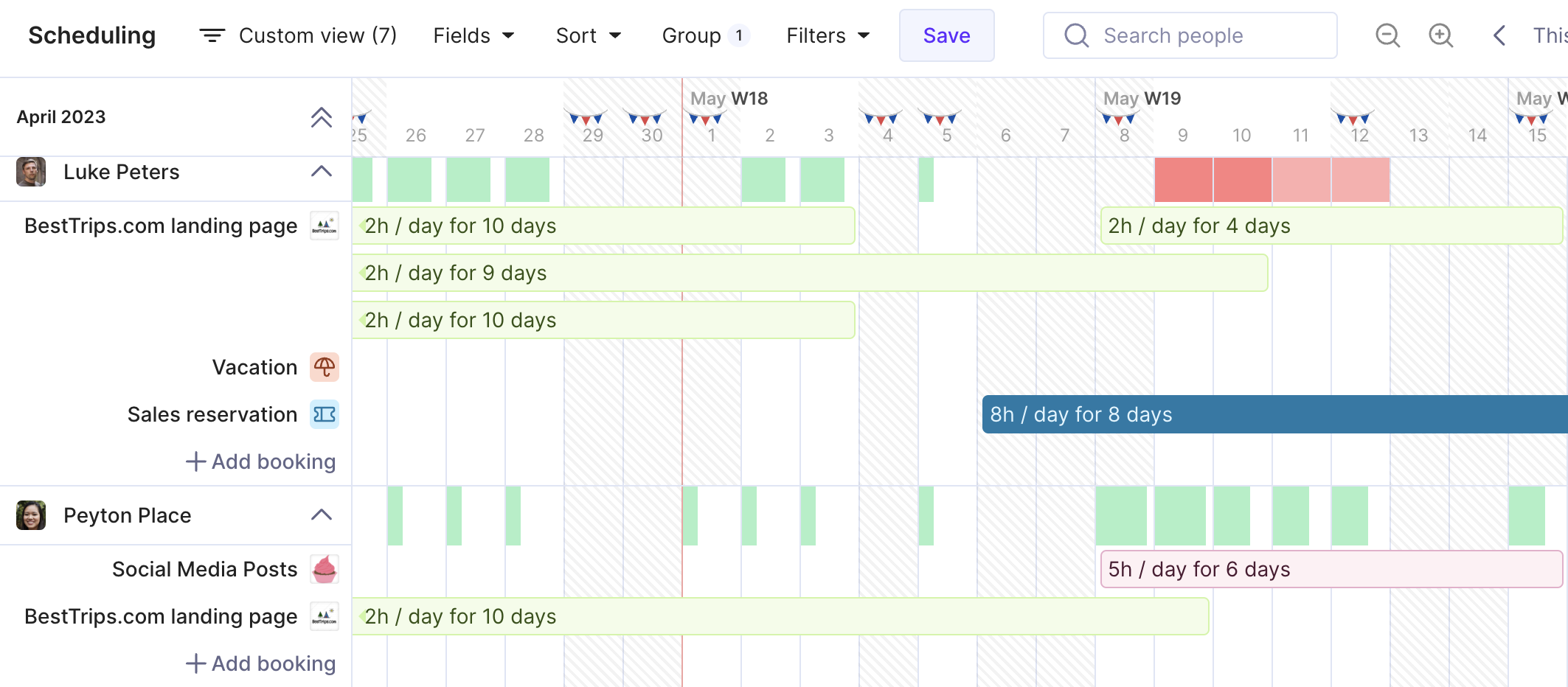
Get Comprehensive Insights Into Resources
Tailor your agency’s leave management and integrate it with your resource planning on a single platform.
But Can Productive Accommodate Our Agency’s Version of Time Off?
The thing with time off events is that there are as many as there are agencies – it can be anything. There are the usual categories – vacation, sick leave, parental leave, personal time off… Then there is the paid/unpaid question, and is it defined in days or hours? There can be different allocations based on seniority, time of the year… The combinations are endless.
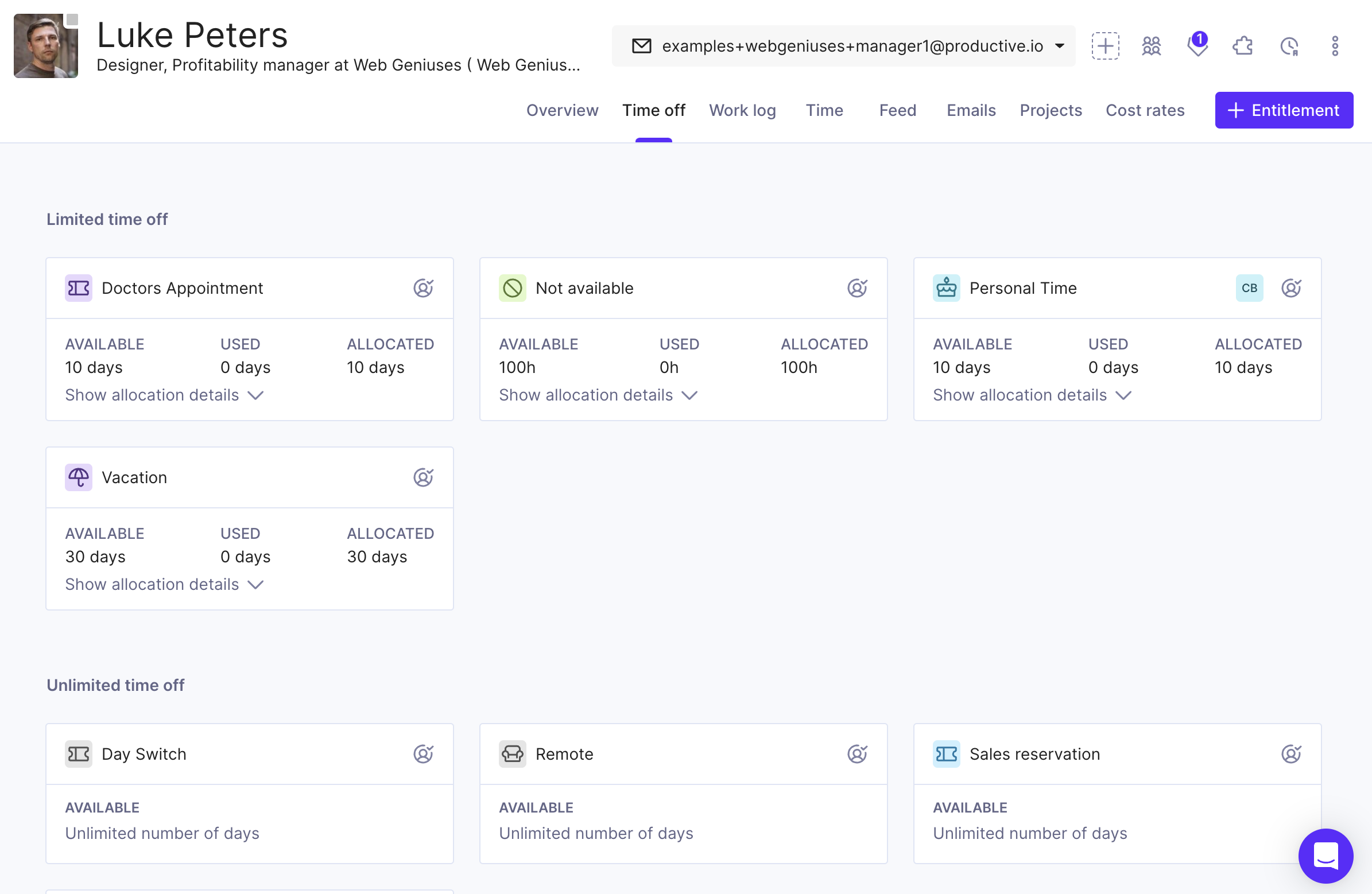
But Productive keeps things flexible – first, you create a time off category, then define if it’s limited (a person can only use as many hours or days from it) or unlimited. Does it require approval? If so, who is the approver? Is it paid or unpaid? And which teammate can use this category?
To save you some time, a nifty import function allows you to add most of this data via spreadsheet – check out this section on how to set up time off in Productive.
OK, So I’ve Set Everything Up – How Does It Mix With Project Planning?
Your teammates can request time off directly in Productive – and this is an excellent solution for them as it solves the two main questions most of them have:
- When can I use my time off?
- How many days do I have left?
But if you want to use something other than request forms, they can also be added manually.
Next, a person who needs to approve the time of the event in question will see it on their Approvals page, but also their Scheduling screen – here it’s mixed with other project assignments:
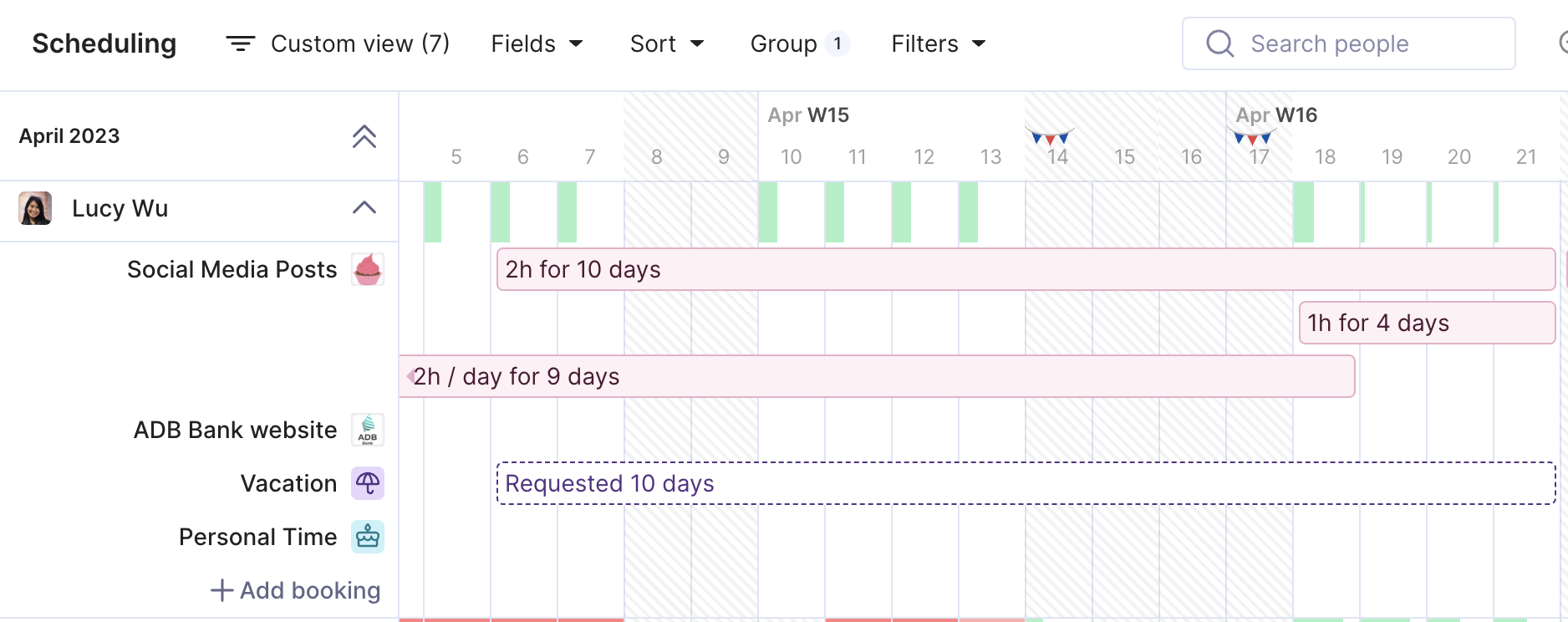
In this case – a person has requested time off, but it conflicts with their project assignments. So there’s a choice:
- Ask the person in question if they can choose a different periodHow many days do I have left?
- Check if there is a teammate (using Scheduling, of course) who can take in more work
But I’m Using an HR Tool Already – Why Should I Do Double Work in Productive?
You don’t! When a time off is created in an outside HR tool, it will be synced automatically with Productive. It works natively with popular HR tools like BambooHR, Charlie, Personio, Factorial, and more. And you can always request an integration with your HR tool of choice, and our dev team will look into it.
Where Can I Pull This Data Out?
You can check manually to see who is currently using their time off and who is planning it soon. It’s easy to create a report that will tell you just that and send it automatically to your email or Slack channel.
Think of reports like:
- List of people who still haven’t used their vacation daysCheck if there is a teammate (using Scheduling, of course) who can take in more work
- Number of sick days used in the last quarter
- Upcoming vacation dates for the Development team
All these can be generated with a few clicks and, as mentioned above, can be sent on a fixed schedule to your email.
Want to learn more or you still have unanswered questions? Reach out to us via chat or email, and we’ll get back to you.
Get Comprehensive Insights Into Resources
Tailor your agency’s leave management and integrate it with your resource planning on a single platform.
