How To Do Sales Forecasting and Projection using Custom ‘Date’ Fields
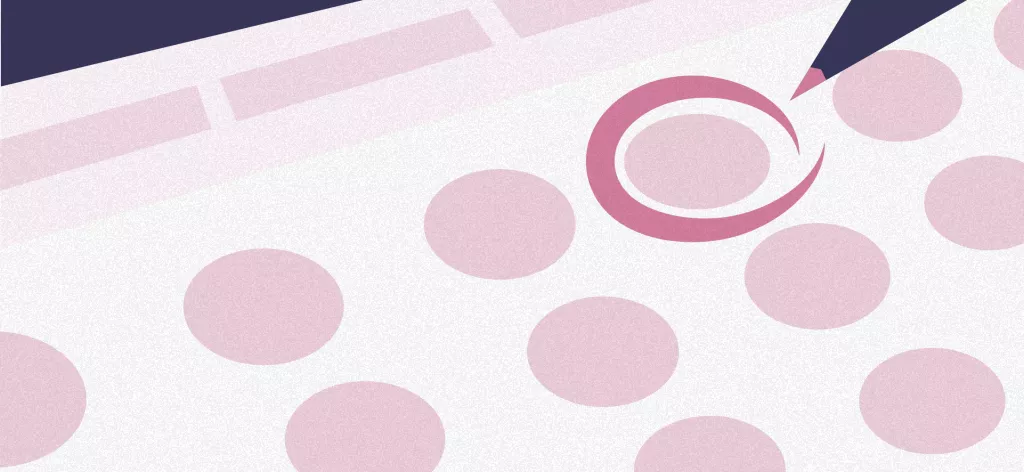
We Help Your Agency Reach New Heights
Switch from multiple tools and spreadsheets to one scalable agency management system.
In our ongoing mission to provide even more customization and flexibility, we’ve added a new type of custom field that can be used throughout Productive – Date field.
Let’s do a quick recap first. As you may, or may not know, Productive allows you to add custom fields to the following objects:
Sales deals – new business opportunities you and your teammates are working on
Projects – your ongoing work
Budgets – the money associated with a project
People – your staff or any other type of contact
Companies – the companies you work with (clients)
Invoices – that neat little document that makes sure you get paid
Whichever object you decide to customize, you can select one of the following options (the Date field being the most recent addition):
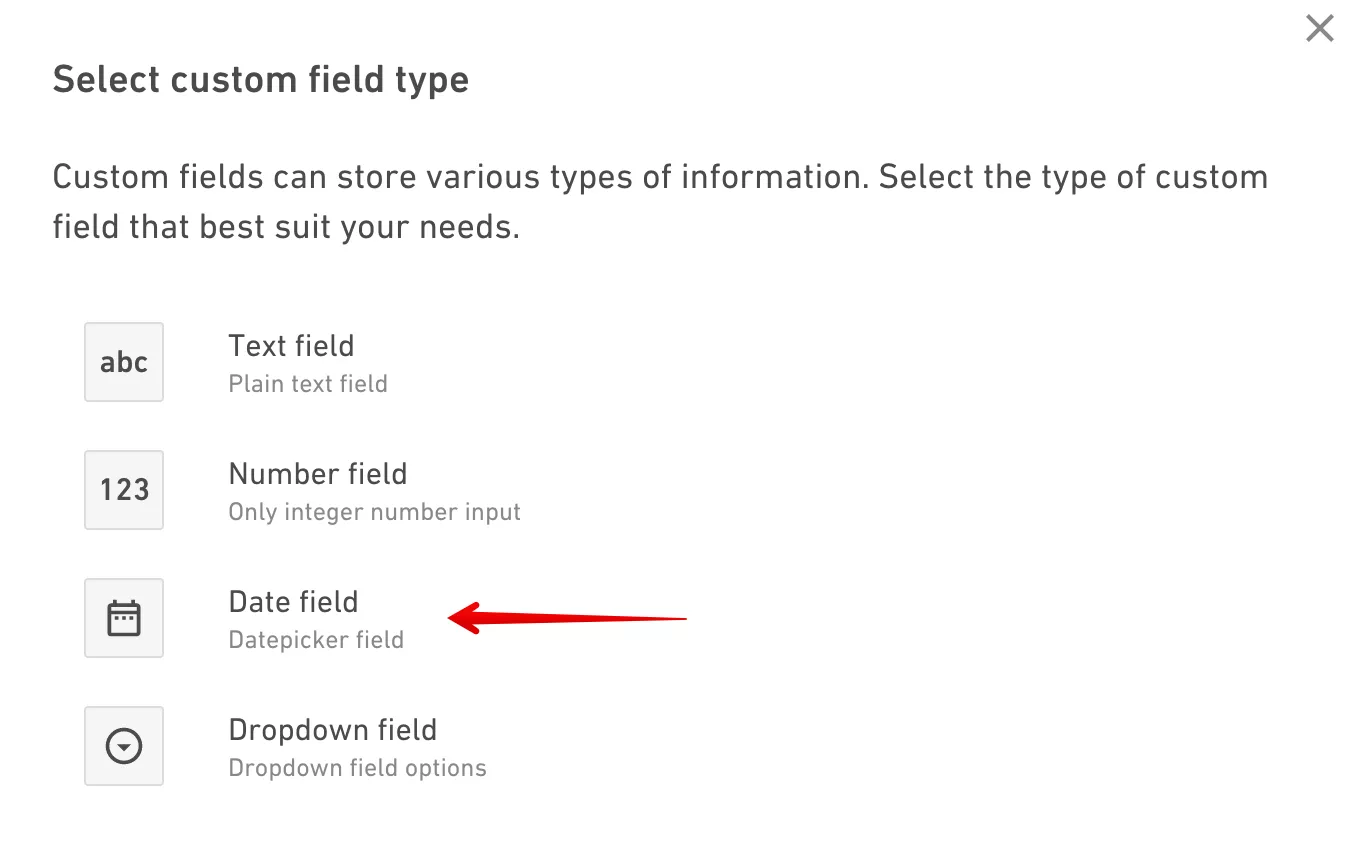
Using a Date custom field on Sales deals
A great example of using a date custom field in Productive would be to set up an expected closing date on your sales deals.
How would you go about doing that?
First off, go to Settings > Custom fields and click Create custom field under the Deals category.
Next, choose the date field, give it a name and description. Like so:
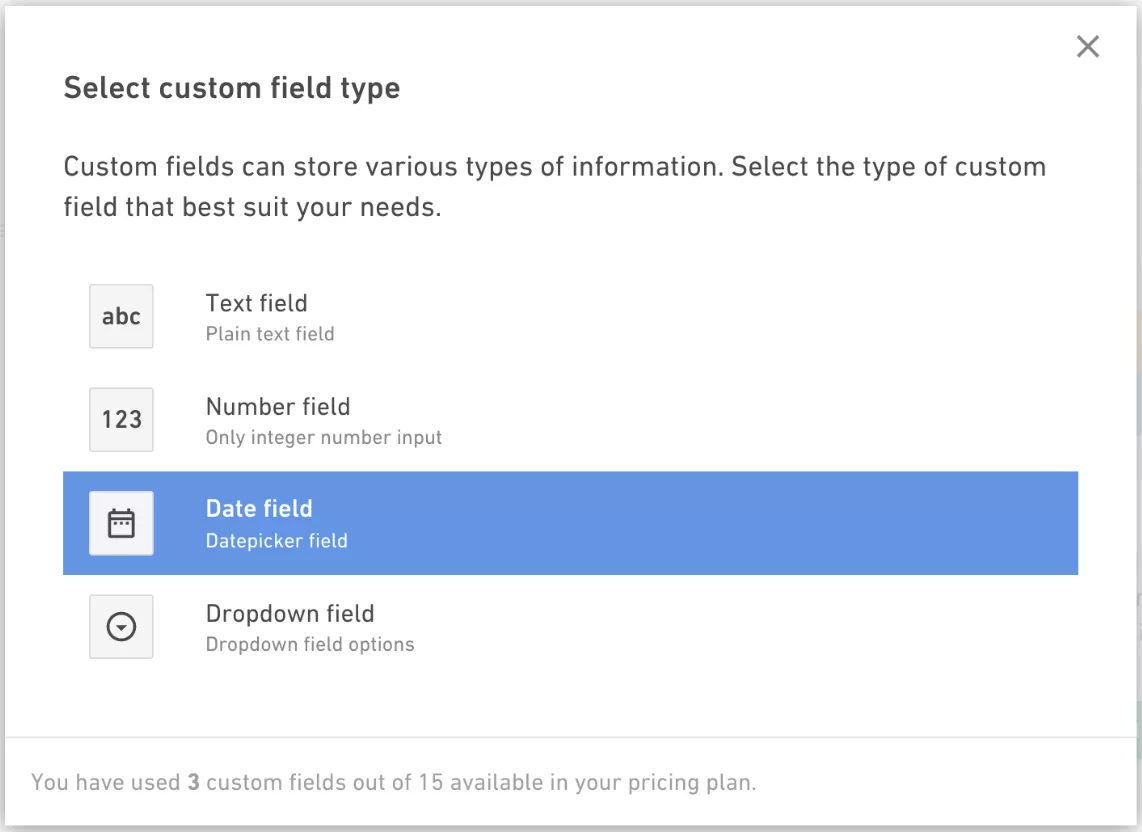
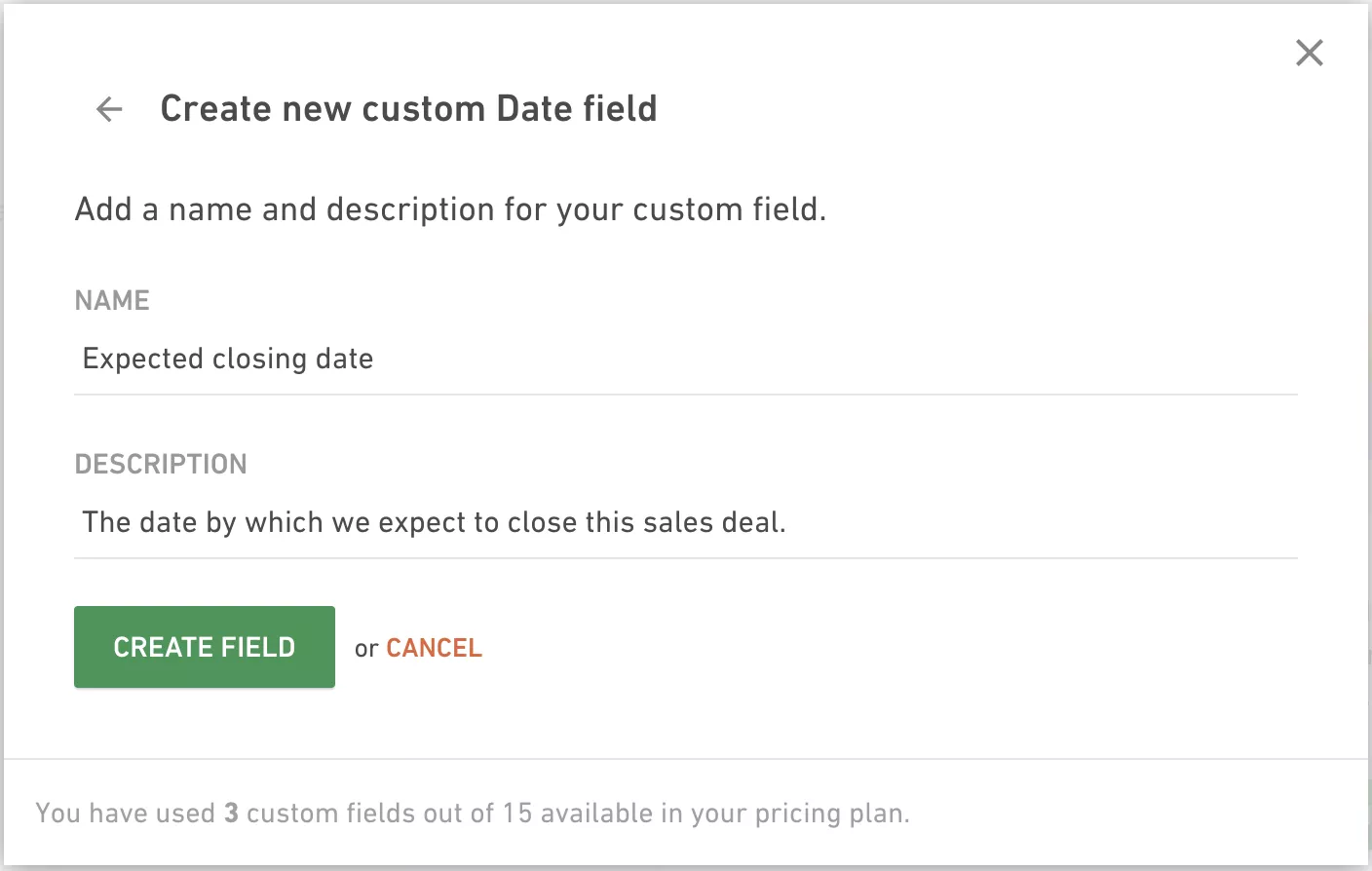
Now this newly created custom field can be used in any of your existing or newly created sales deals.
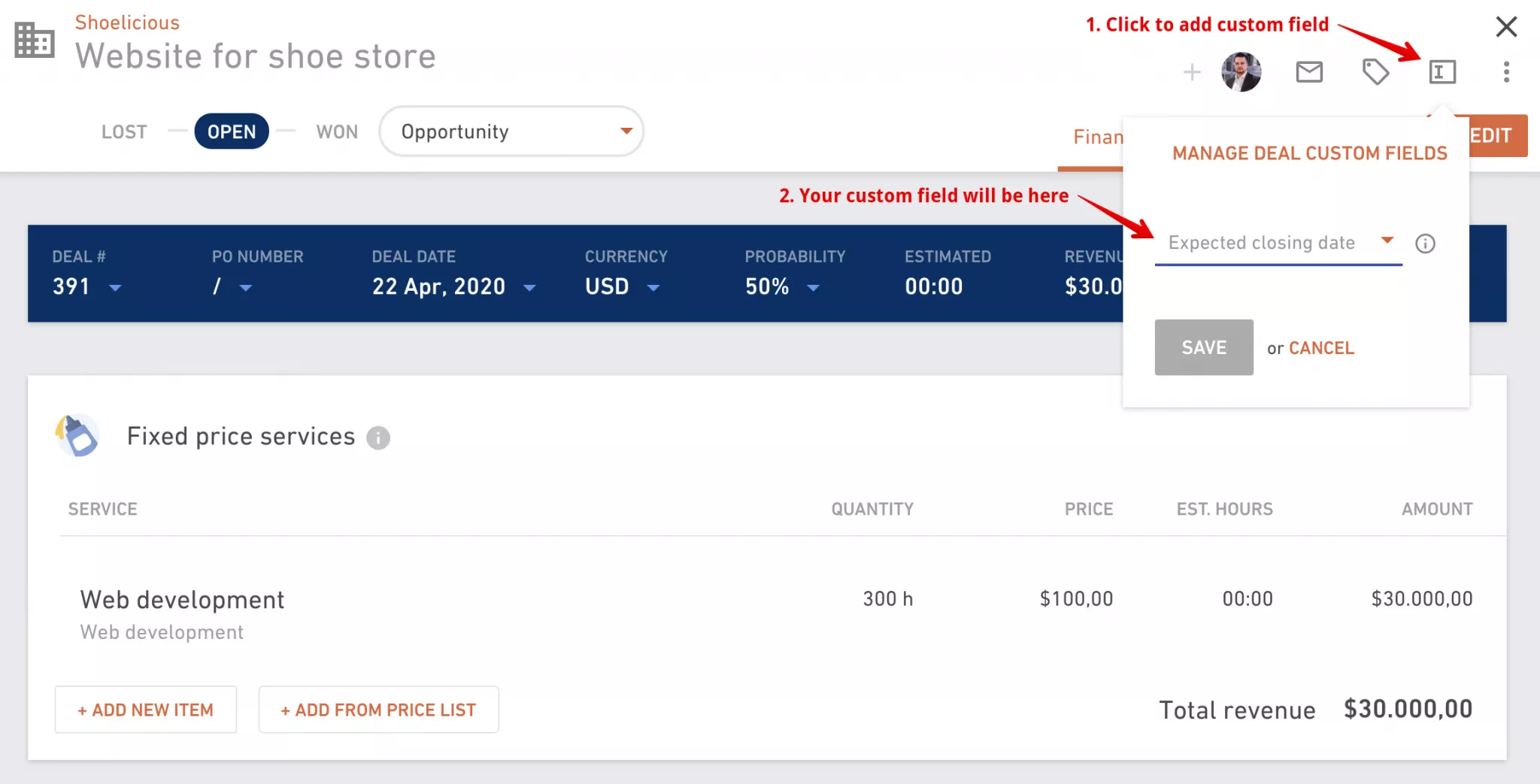
There are two ways you can add this custom field to a Deal.
By going to the deal and adding it there (as portrayed in the image above), or
By adding the date inline from the Table layout of your Sales pipeline!
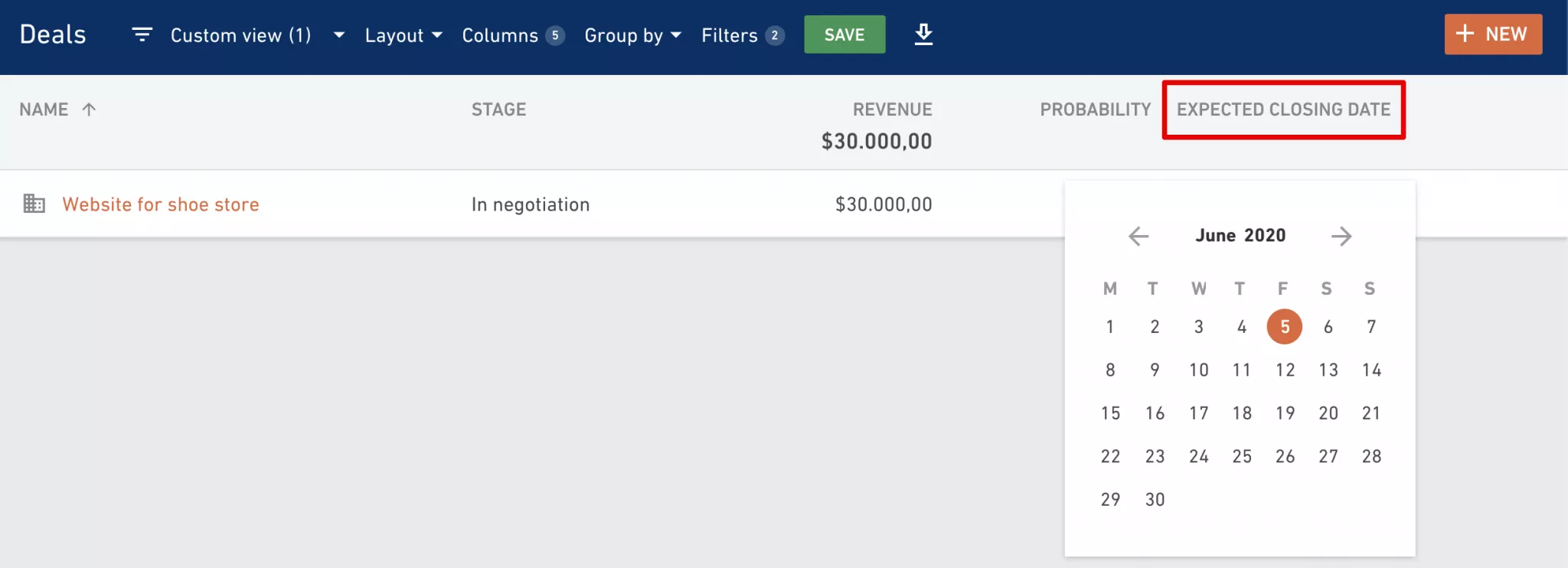
How to project future sales revenue?
Now that you’ve set up a custom expected closing date on your sales deals, you can start projecting future sales revenue.
Productive’s Reports are a powerful tool that’s going to be invaluable in similar use cases.
With Reports , you can build a report that utilizes your expected close date and translates it into meaningful data easily. In the example below, we’ve grouped the report by Expected Close Date / Quarter.
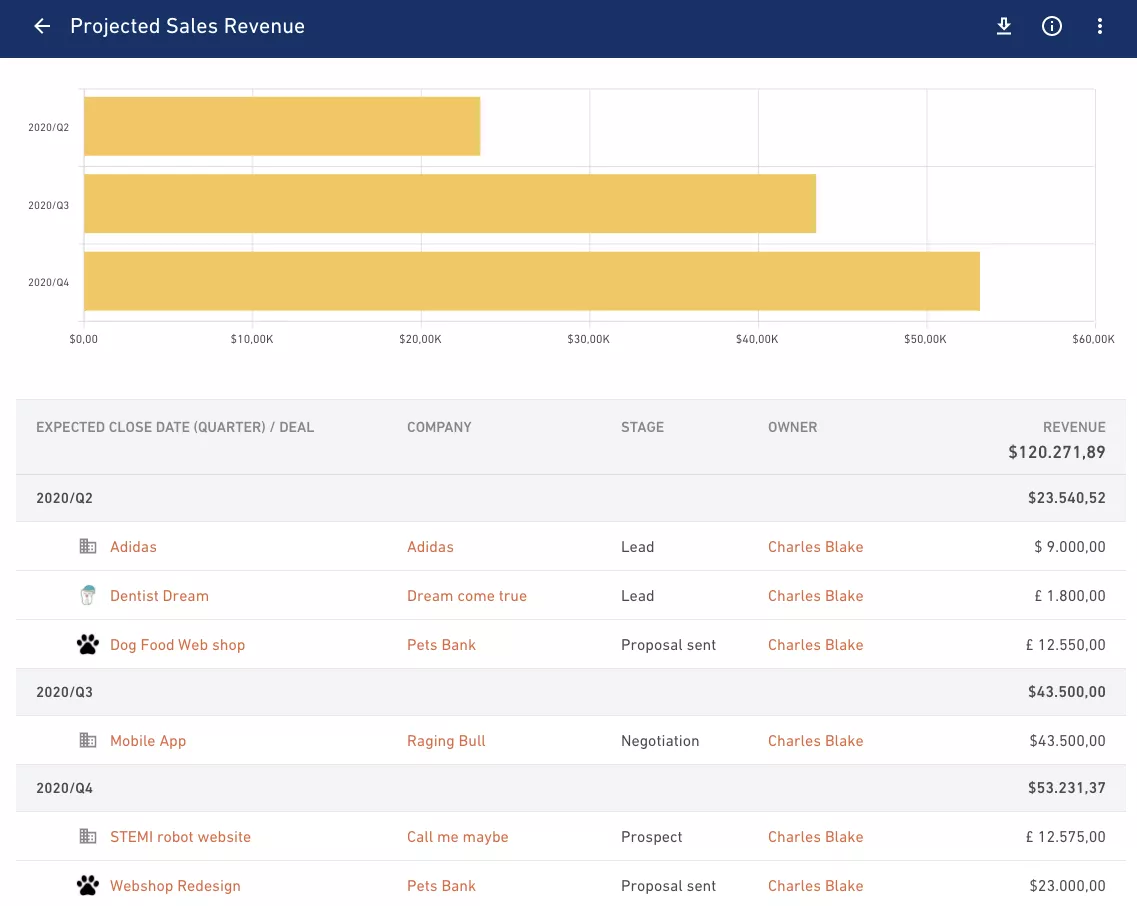
This report clearly shows how much sales revenue is going to convert by the end of 2020, broken down by individual sales opportunity.
If your sales team is good at estimating the probability of their deals actually converting, reports like this are going to set you up for success and eliminate guess work from your future sales revenue equation.
To find out more about forecasting in Productive click on the webinar below.



