Productive Monthly Updates: July
This July was hot like an oven – but that hasn’t stopped us from delivering a set of freshly baked features.
Terrible puns aside, these updates will make sure your invoices are paid on time, allow you to enjoy a more simpler interface when creating bookings or expenses. And don’t forget to sign up for Bold, the community for agency professionals.
Automatic Payment Reminders
You’ve probably been in this situation before – the work is done, and the invoice has been sent to your client. And then, crickets 🦗 – the invoice sits there unpaid. Reaching out may be awkward, or it may take a while. So why not let Productive do it for you?
With Payment Reminders, you can set a custom email sequence that will politely remind your client that they’re late with their payment. Set up as many emails as you’d like in a sequence and schedule them accordingly – e.g., one will be sent five days before the due date, and then another will be sent once the due date passes by two days.
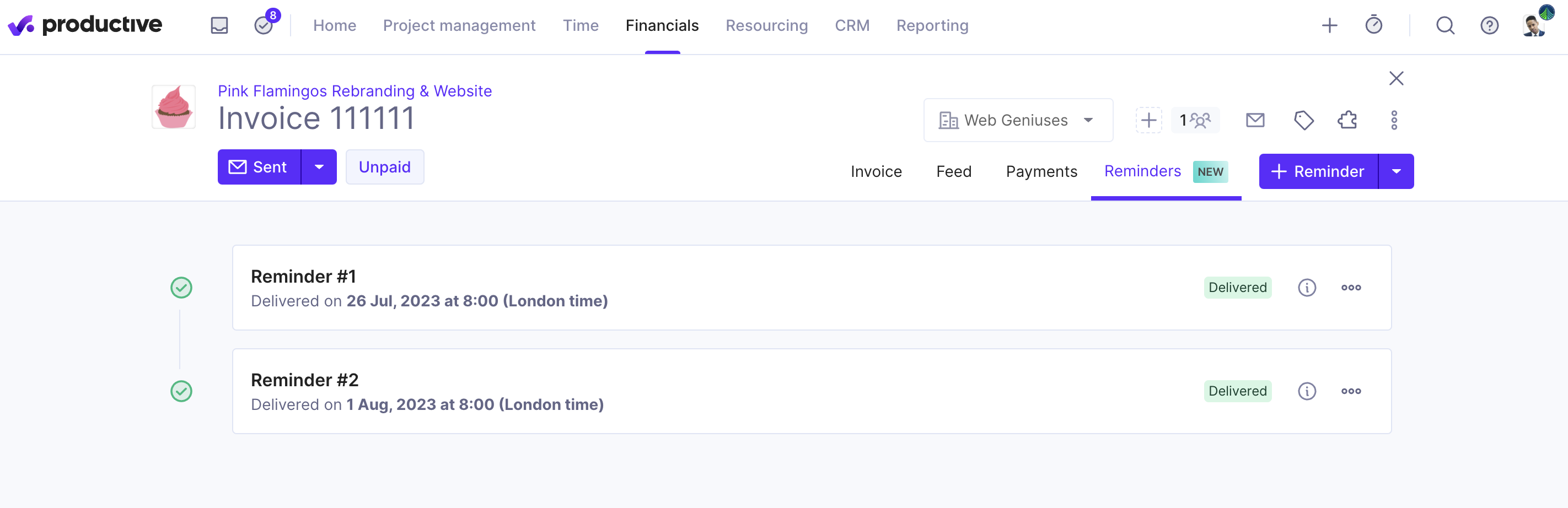
You can also create multiple sequences (for different types of clients or invoices) and apply them to each individual invoice.
And don’t worry – once payment is recorded, be it manually or using any of the accounting integrations, the reminders stop automatically. Also, the reminders will stop if you credit the invoice or write off the amount.
To learn more, check out this article.
Limited Services on Bookings and Expenses
If you want to simplify time tracking, you can enable tracking restrictions for budgets of your choice. This means that your teammates will be able to track time only against services they have been assigned to.
Now when you create a booking or post an expense, the default service picker will show you only the services you have been assigned to, making it easier to find the one you need. If you want, you can always expand the view by clicking on Show All Services.
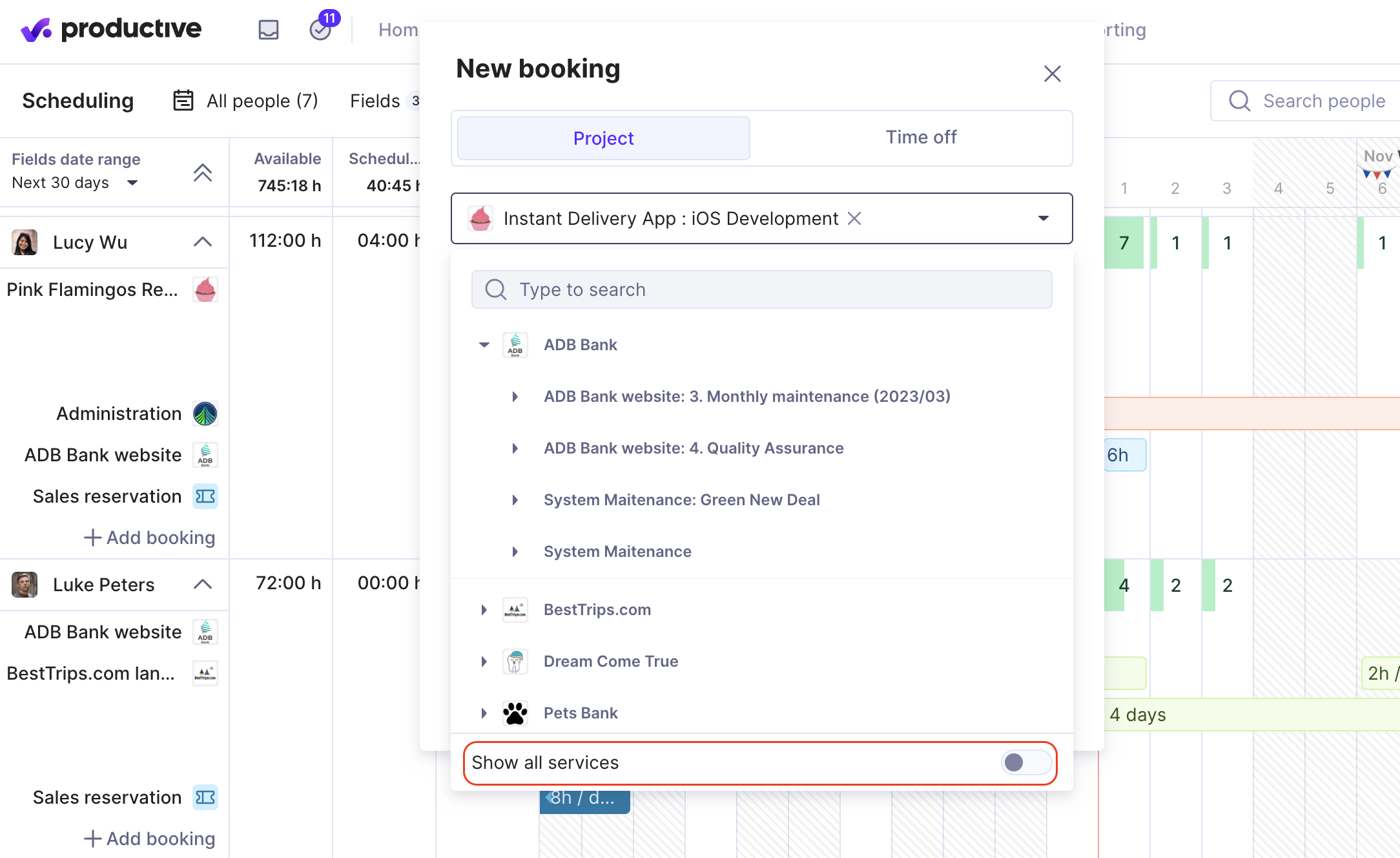
New Project Wizard
We’ve redesigned the way you create projects from scratch – now you’ll see each step of the creation clearly marked and numbered.
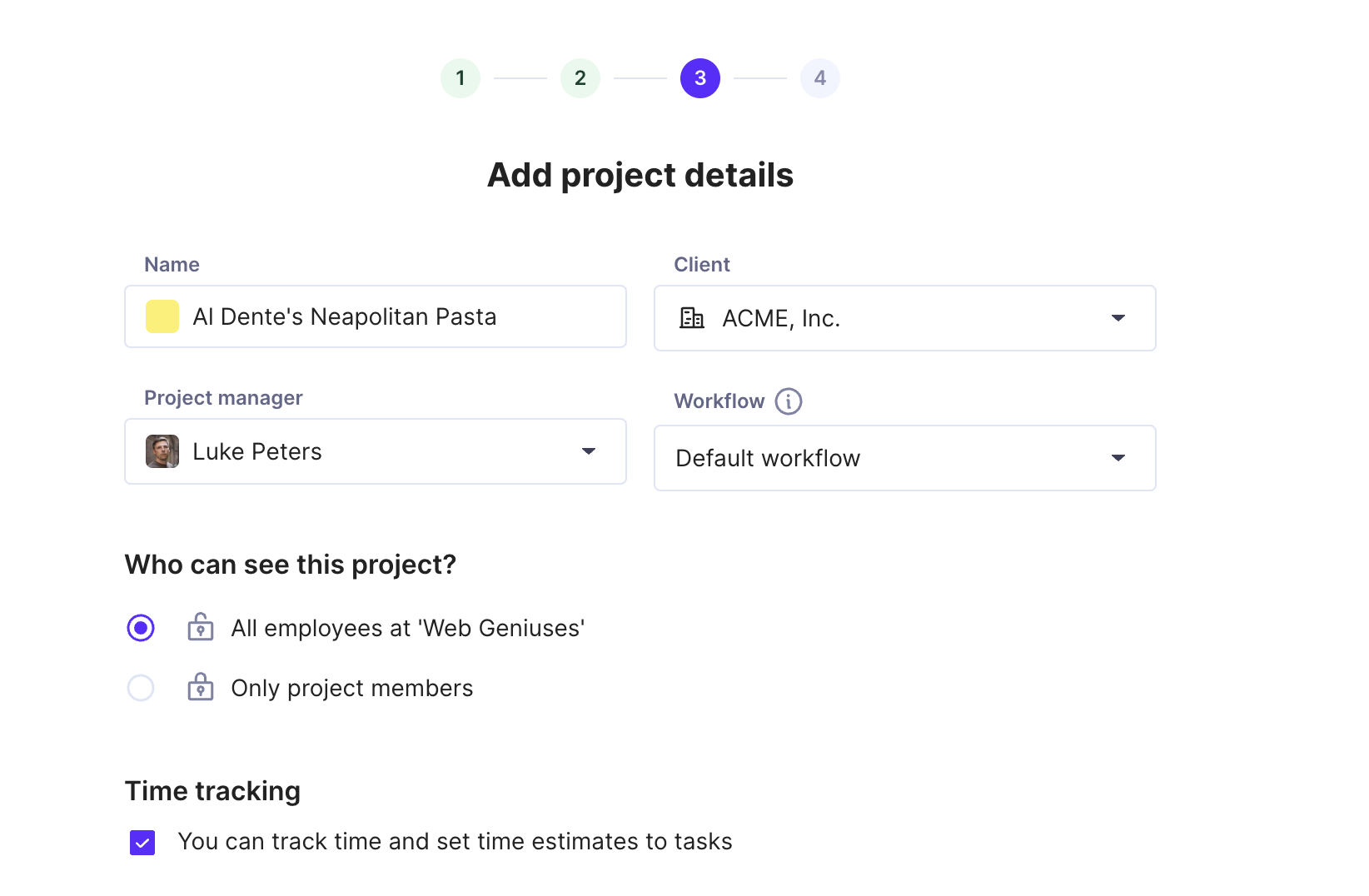
Check out the budget detail section in the last step of the wizard: This allows you to define required custom fields and to change budget information before a project is created.
Sign Up For Early Access To Bold
Last month, we announced Bold, a community for agency professionals. We wanted to create a safe space for agency owners, executives, project managers, and all types of decision makers to discuss all aspects of running an agency.

The response we got only confirmed that agency professionals want to talk to one another, look for advice, and share their experiences. But networking is just one of the benefits, as you can expect live and online events and exclusive content tailored to the interests of agency professionals. As the launch date approaches, be sure to sign up for early access and get your invitation to the community.
Wait, There’s More!
- In Docs, all the elements (pages and subpages) are shown in a breadcrumb path, along with page icons. You can also hover over the name of the page to reveal it in full
- When copying a company from HubSpot to Productive, we’ll check first if there is an existing one instead of duplicating it
- The holiday calendar can now be found in the three-dot menu in the cost rate section of your teammate’s profile: This means that it will be taken into account if the cost rate is updated
- We’ve added Budget settings to the Settings page; the changes there will apply to all newly created budgets
Still To Come:
In the next few weeks, you can expect:
- Create a Budget without creating a Project
- Tentative Bookings in Scheduling
- Gantt layout
- Tax codebook
- The ability for Admins to reset 2FA codes
We’re always looking to make your experience of using Productive better.
We’ll keep you updated as we ship more improvements. The following Monthly Updates will arrive at the beginning of September 2023.
For any questions, as always, reach out to our Customer Support.
