Productive Monthly Updates: June

We Help Your Agency Reach New Heights
Switch from multiple tools and spreadsheets to one scalable agency management system.
Hot summer days can’t slow down our development team.
This June, we bring you another batch of features and improvements. As you can see, our development team never sleeps, and hot summer days didn’t slow them down in delivering new improvements for our customers.
Ok, let’s dive into the summer edition of product updates 2022.
Track Task Relationships With Task Dependencies
Projects consist of many tasks, subtasks, and to-dos, and to finish the project successfully, you need to know how to prioritize a long list of tasks and to-dos.
With task dependencies in Productive, you can easily see which tasks are linked to another or which ones are blocking and waiting on other tasks. Task dependencies will help your team decide how to approach the project and give them a structure for completing the project in the shortest amount of time.
There are three types of dependencies:
Blocking – a task that is blocking the start of another task. This allows focusing on priority tasks first. The task that is the one being blocked has the dependency status Waiting.
Waiting on – a task waiting for another task to be finished. This allows you to keep track of the task flow and solve tasks in the correct order. The task that is the one waiting for has the dependency status Blocking.
Linked to – a task that is not dependable but relates to another. This allows one to go from one task to another and shows an overview of related tasks for everyone working on tasks.
Read more about how to set up dependencies in our Help article.
Note: The feature is available only in the Premium pricing plan.
A New Role – Coordinator With Restricted Access
A coordinator with Restricted access can access all public projects, but only private projects they are assigned to.
So, if you have colleagues in the coordinator role and you’d like to prevent them from accessing private projects they’re not assigned to, go ahead and change their role into coordinator with restricted access.
Read more about Roles and Permissions in Productive here.
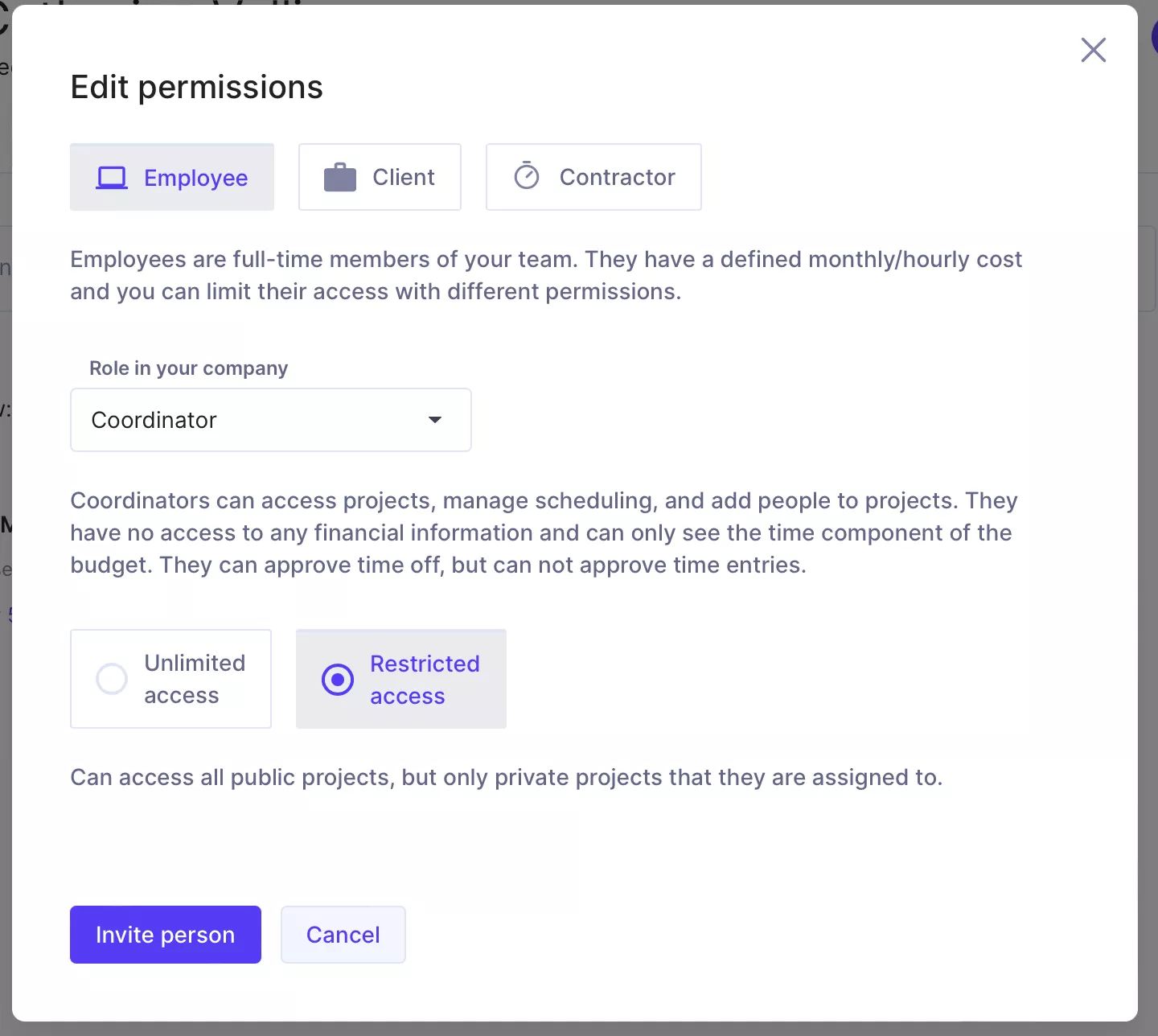
Budget Sidebar (BETA)
We’ve reorganized the Budget and Deal screens by moving less used and cluttered information (like Contact info, Dates, and Custom Fields) into the sidebar, giving you a neater and more centralized display of information than before.
You can simply hide the sidebar so you can focus on more important data, without excess information taking up your screen space.
We see the sidebar as an opportunity to simplify and make the rest of the screen more user-friendly in the future.
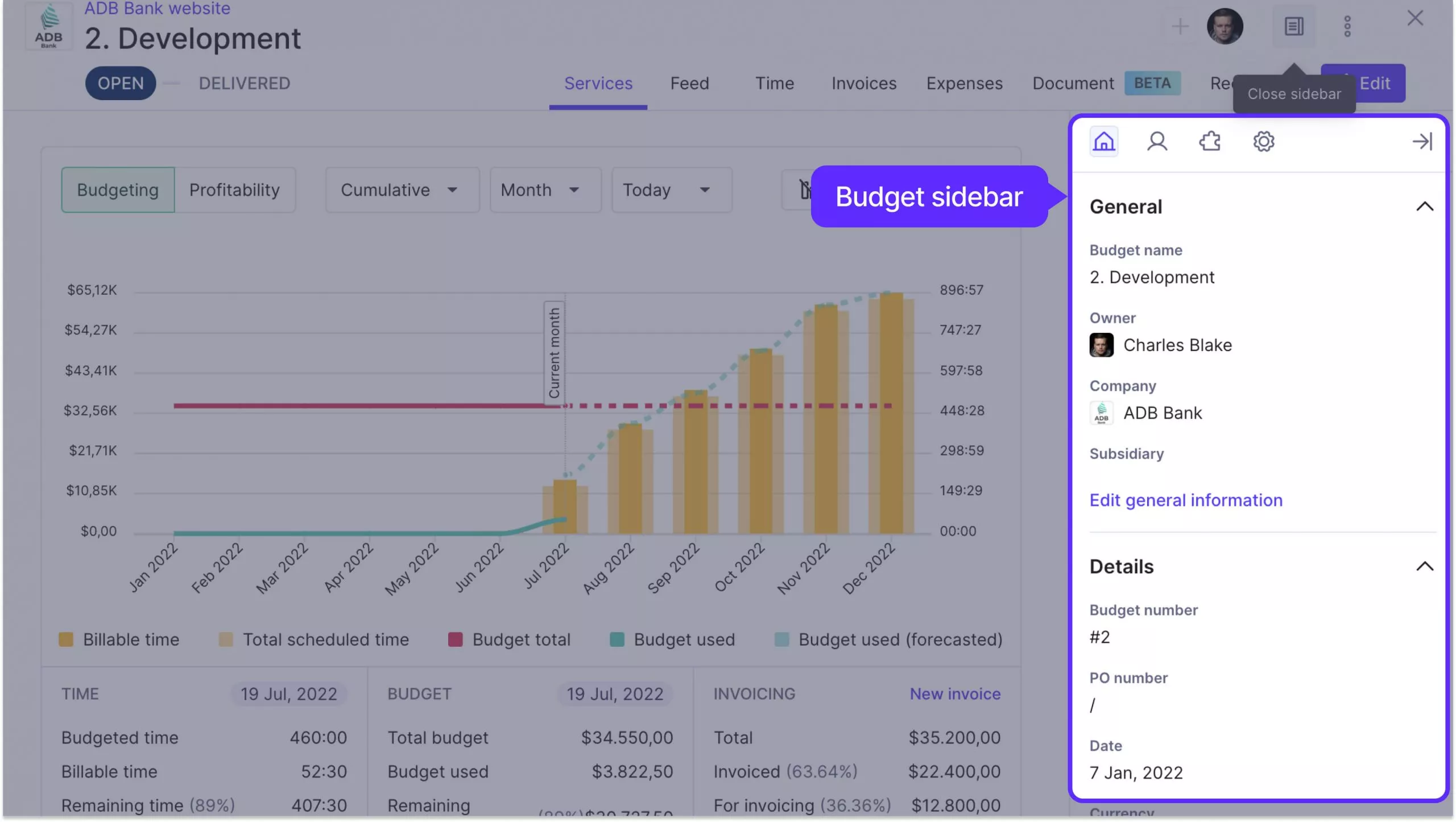
Granular Notification Settings (BETA)
You can now decide which notifications you want to receive and through which channels (in-app or email). Decide on notifications for a specific action on a task, deal, budget, or invoice. Also, you can configure your preferences for reminders, approvals, and weekly reports.
Learn more about the new notification system in our Help Center.
Tax Per Line Item (BETA)
Now, you’ll be able to include products or services with different VAT rates on the same invoice. You can set up a default tax line item and save time since you don’t have to click on every line item.
Learn more in our Help article.
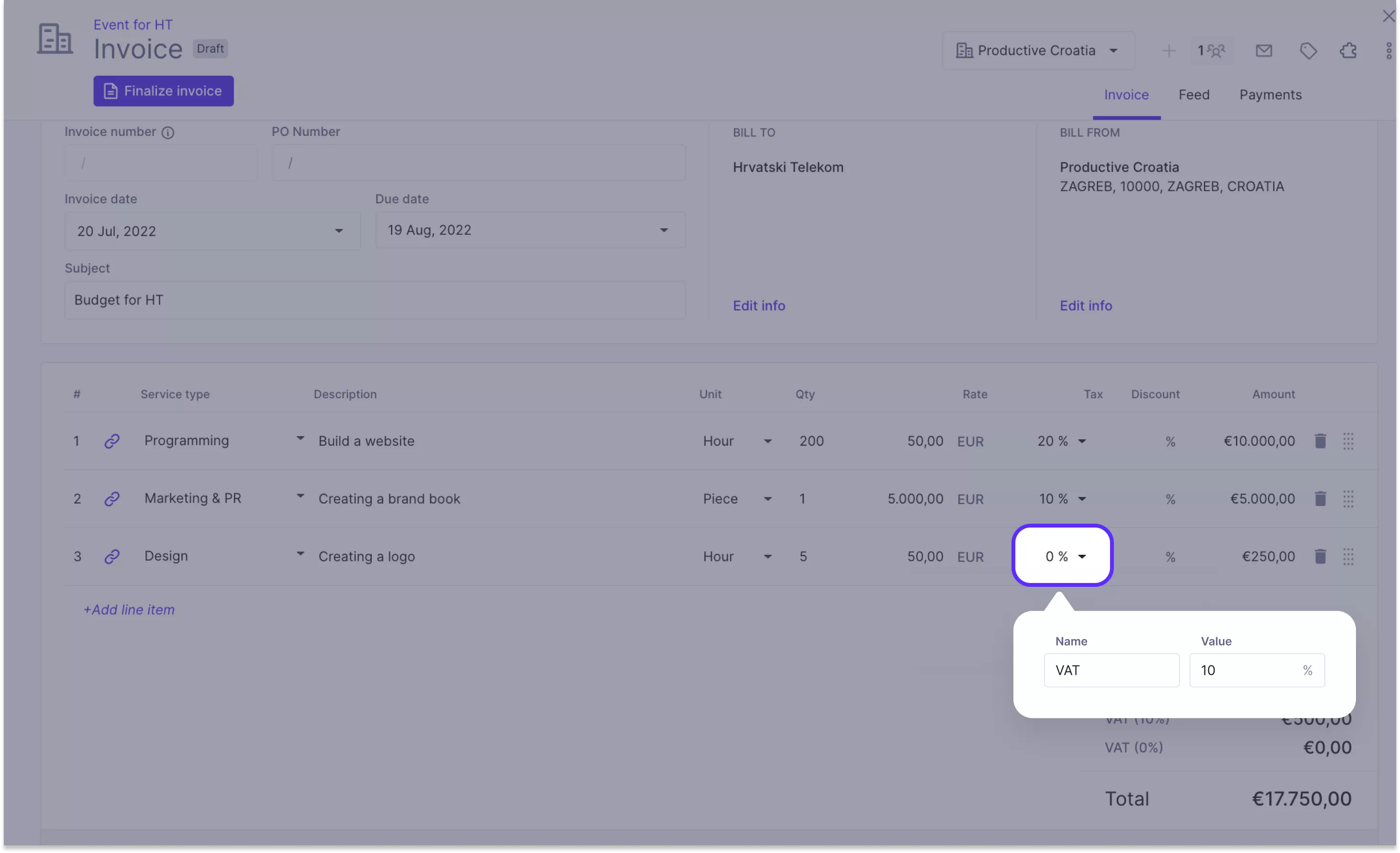
General Numbering Scheme (BETA)
Every task, project, and budget in Productive has its own number. The number is auto-generated when the task, project, or budget is created.
Now, with General Numbering Scheme, you can define custom sequences for a project, budget, or task, and their numbers will be auto-generated accordingly.
For example, you can combine your task numbering to include sequential numbers, the current month, and the first four letters of your company.
Learn more in our Help Center.
Note: The feature is available only in the Premium pricing plan.
Coming Up Next
In the next few weeks, we’re excited to launch the following updates for you:
Soon you’ll be able to create templates for Projects.
You’ll be able to set up payment reminders that’ll be sent your clients to remind them to make a payment.
Shortly will release more HRM integrations.
We’re always looking to make your experience of using Productive better. We’ll keep you updated as we ship more improvements. The following Monthly Updates will arrive at the beginning of September.
For any questions, as always, reach out to our Customer Support.


