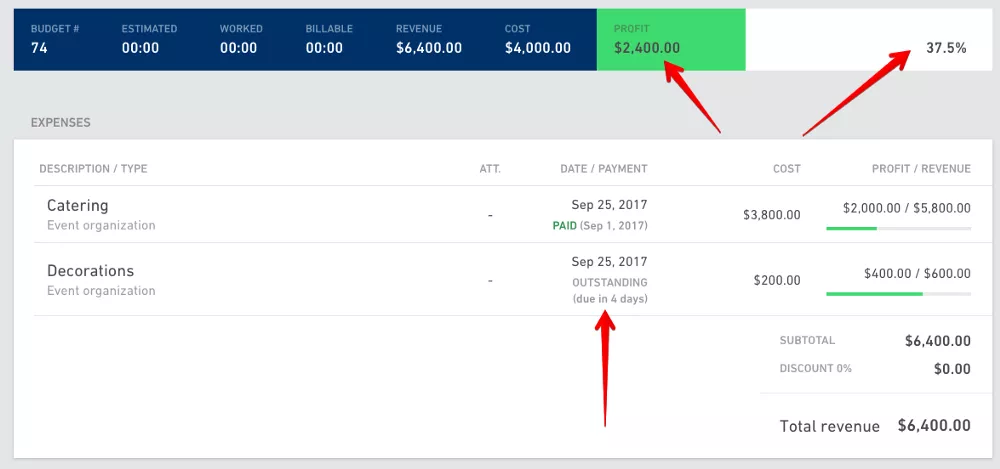Track and Bill Expenses To Your Clients

We Help Your Agency Reach New Heights
Switch from multiple tools and spreadsheets to one scalable agency management system.
Between our customers, we’ve typically seen two types of agencies: those focused on time tracking (if it’s not tracked, it can’t be billed), and those focused on organizing, selling or reselling services or products (usually for a fee).
Up until now, Productive was more feasible for the first type of agencies, but that changes today.
We’re rolling out a new feature — Expenses that you can bill to your client automatically, and also track profit on.
When do I want to use this?
Let’s say you’re a marketing agency that runs advertising campaigns for your clients, and you want to forward those costs to your client.
Let’s say you contract and charge freelancers for a fixed price that you want to also charge to your clients.
Or let’s say you regularly have some expenses that you need reimbursing by your clients (like travel and hotel tickets).
What’s the benefit of using this feature?
You can track profit on the expenses.
You can track when your expenses are due and if they are paid.
You can add expenses to an invoice automatically.
You don’t have to use time tracking model anymore to be able to see the profit on the budget.
Of course, you can mix and match time tracking and expense models when it works for you.
How can I set it up?
Open a new budget (or edit the one you already have open) and add financial information to it.
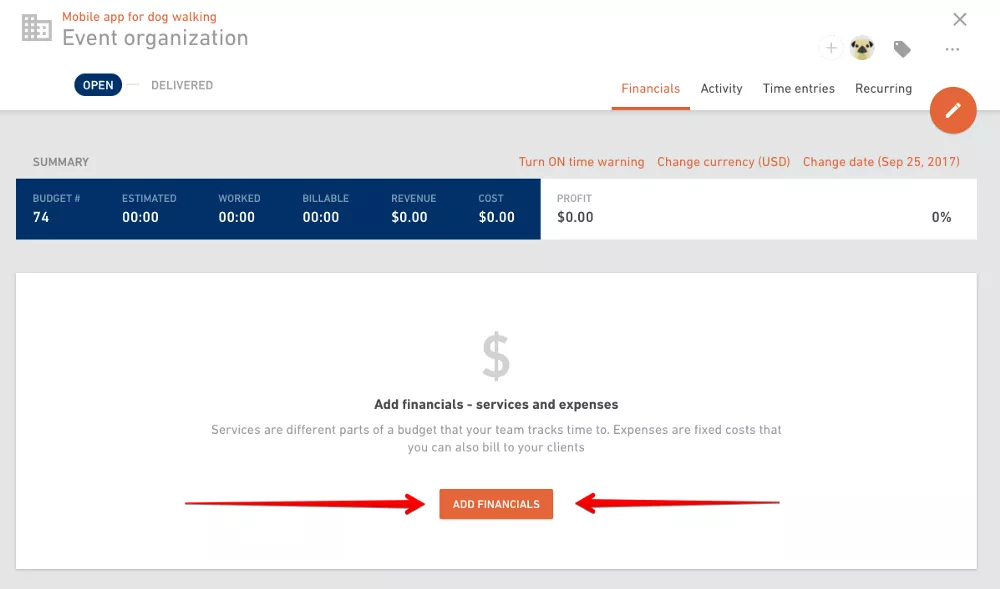
Select Expenses from the menu.
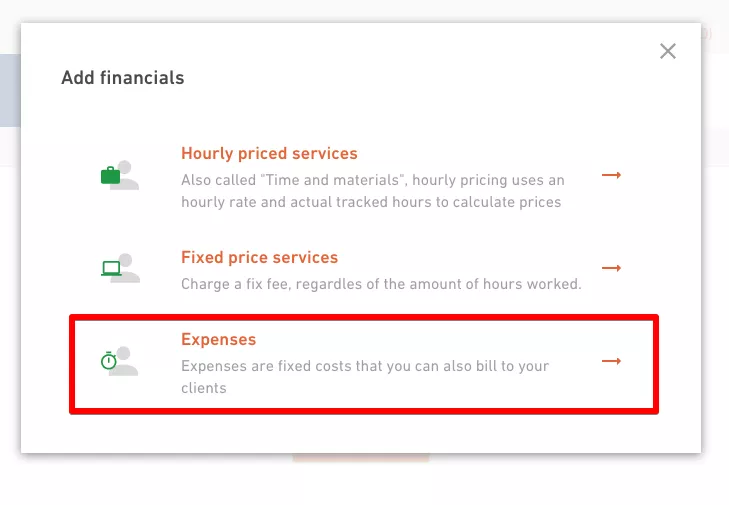
Put down the service type and the description. You can also indicate when you need to pay this expense and when it’s been actually paid.
The last part is the most important one — how much does this expense cost you and how much are you charging this to your client.
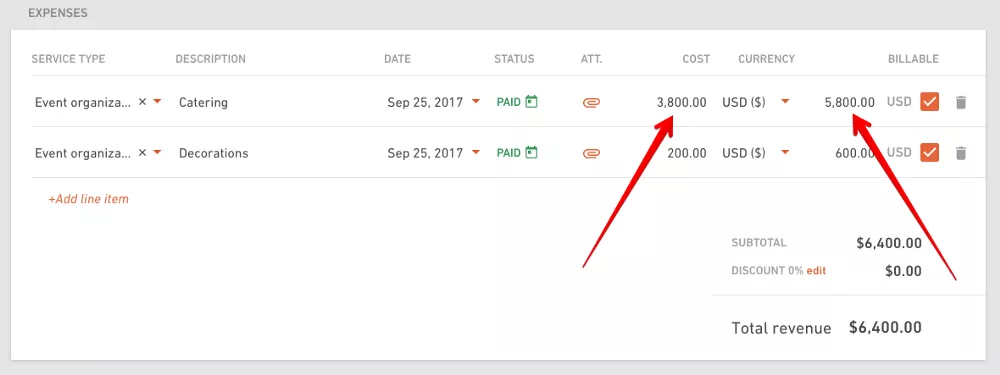
Put the checkmark next to all the expenses that you want to charge your client for. (you don’t have to charge them all to the client if you don’t want to).
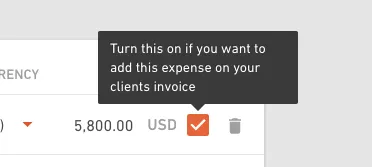
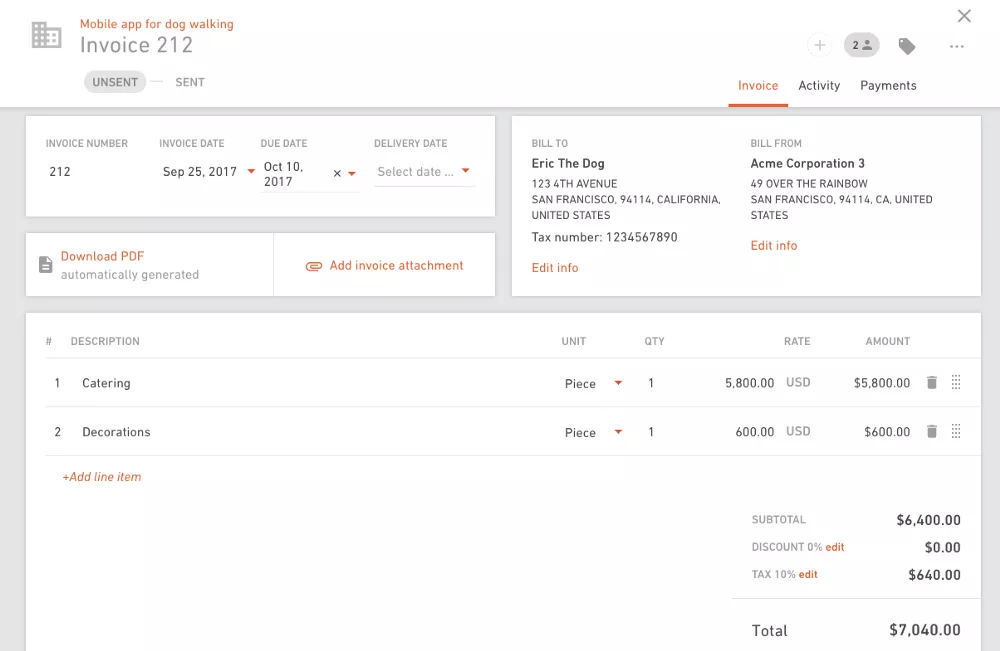
Once you have your expenses set, you can see what’s your profit and profit margin for this budget and if the expenses are paid or due.