Managers with Access Only To Specific Projects/Deals

We Help Your Agency Reach New Heights
Switch from multiple tools and spreadsheets to one scalable agency management system.
When you invite employees to your organization you need to give them a specific role. They can be either Staff, Managers or Admins.
Staff is the role with the least amount of access and those users can’t access any financial data.
Admin is the most powerful role, meaning admins can do and see just about anything.
Then there’s the Manager role. A manager has access to deals and financial information but doesn’t have access to salaries and general organization-level settings.
There was a need to have a manager role with access only to specific deals and projects and from today — you can use this.
How it works
Let’s say you’re the Operations Manager at your agency. You already have a manager role in Productive, so can give your employees a manager role, too. But first, decide if you want to limit their access only to deals and projects they’re members of.
This way they will only see the information about those deals and projects and not all the deals/projects in your organization (as it was up until now).
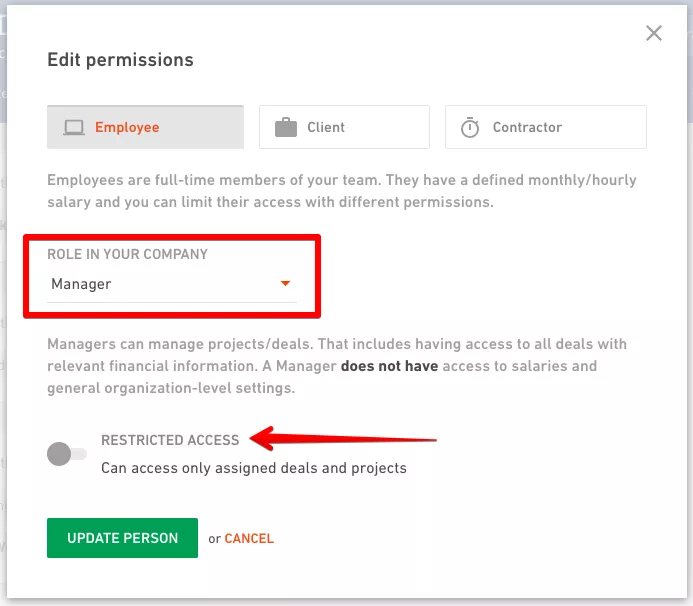
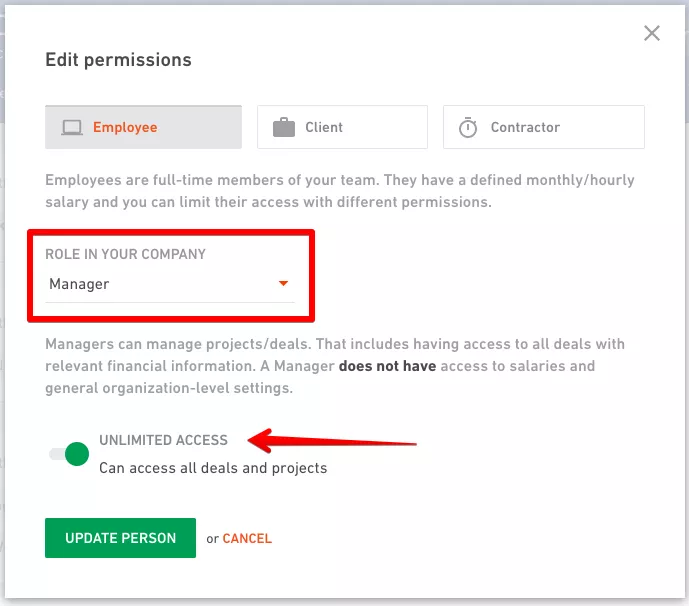
You can edit permissions for your existing Managers as well. Find the person you want to change the permissions for and flip the switch in the Edit permission settings.



