Big Updates in Invoicing: Invoicing for Recurring Budgets, Permissions, and More
Invoicing clients is non-negotiable, but it shouldn’t pull too much of your attention away from work you actually want to bill for.
This is why we’ve released four big updates for faster and less manual invoicing in Productive. 🪄
Let’s go through them one by one:
1. Update Invoice Line Items At Any Time
Budgeting and invoicing are closely connected in Productive. When you track hours or log work on budgets, this data is pulled to your invoice line items. You can choose to invoice in three different ways:
- By logged time and expenses (that haven’t been invoiced yet)
- By the total (or remaining) budget amount
- By a certain percentage of the budget
We often call this our invoicing methods.
But, all of this is old news. What’s new is when you’ll be selecting one of these methods.
How this worked before:
Before, you’d decide which method you want to use while creating your invoice draft.
The downside of this is, if you wanted to switch to a different method, you’d have to delete your invoice draft and redo it.
How it works now:
We’ve updated this logic, so you can now create your invoice draft first and select your invoicing method after—from a dropdown within the draft itself.
So, if you realize your line items need to be updated, you no longer have to redo everything. Simply go back to the dropdown and select another method—your invoice will be regenerated in a couple of seconds.
Product Updates, Delivered
Get monthly updates in your inbox and be the first to find out what’s new in Productive.
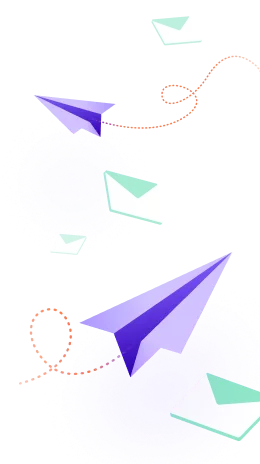
2. Create Invoice Drafts Automatically for Recurring Budgets
This is a big one if you’re using recurring budgets: You can now create invoice drafts automatically.
When you select this option, your invoice draft will be created each month, at a specified time frame. You can also create a template from your first draft and define three major settings:
- Invoice creation date: Set up when your draft should be created (e.g., the day a new budget starts, 1 day before or after, etc.)
- Invoicing method: Going back to our previous section, this is how your line items will be calculated and structured on the invoice.
- Document template: You can choose how you want your invoice PDF to look from your predefined templates.
These settings can be updated at any time. If you do change them, they won’t be applied to any existing drafts, but you’ll see them in your next invoice.
Want to set this up? You can check out a step-by-step tutorial on automatic invoice drafts for recurring budgets 📕
3. Separate Permissions to Finalize and Send Invoices
If you’re working with larger teams (or you’re simply very careful about your invoicing process), this update is for you.
We’ve made invoicing permissions more granular, so you can now separate who can “Finalize invoices” and who can “Send invoices”.
What does “finalize” and “send” mean in Productive?
- When invoices are “finalized”, this means all data is approved and ready to be sent.
- When invoices are “sent”, this means that they have been sent to the client, directly from Productive.
If you invoice through one of Productive’s accounting integrations (Xero or QuickBooks), this can be especially helpful.
For example, you can prevent situations such as staff finalizing invoices and immediately sending them from Productive, instead of copying them into your external software.
4. Manage Client Billing Information More Easily
Finally, we’ve also updated some of your default billing settings, or how client information is pulled when invoices are created.
Now, under CRM > Companies, you can set up two default settings for each client:
- Default billing address: This address will be used for contact information in your invoices (who you’re billing to).
- Default email recipient: This email will be automatically prefilled in the “TO” section when sending invoices.
This will make your invoicing faster and less prone to error.
Make Your Invoicing Smoother With Productive
And that’s it for now! Start invoicing in Productive today with our latest updates:
- Easy line item generation within the invoice draft
- Automatic invoice creation for recurring budgets
- Granular permissions for invoicing workflows
- Faster and more accurate client billing
If you want to learn more, you can always check out our Help center, or reach out to our customer support team.
Get Up to Speed In Minutes
Every week we deliver new features, fixes, and updates.

