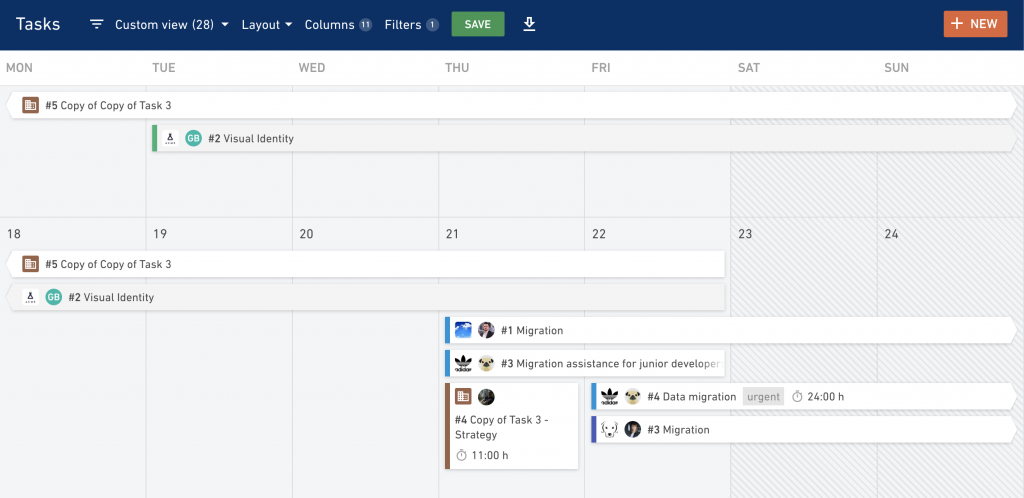How Effective Are Paid Endorsements In Attracting New Clients?

Productive has received a new look and feel in task management. A bunch of quality of life features have been added which will make it easier to organize work and exchange information. Let’s dive in and see what’s new!
We Help Your Agency Reach New Heights
Switch from multiple tools and spreadsheets to one scalable agency management system.
Task description
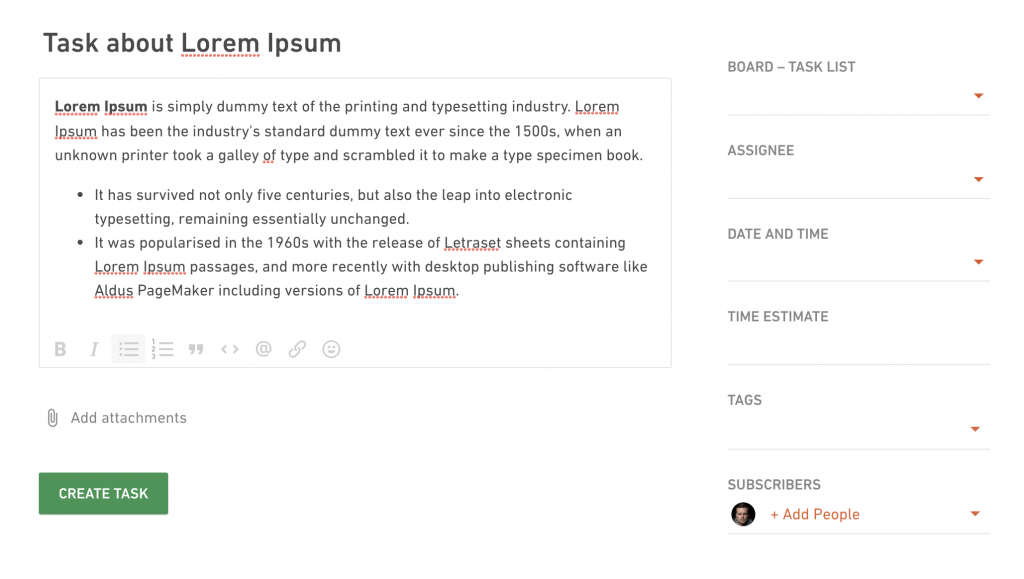
Every task comes with a fixed description that stays at the top of the activity feed. A description is most commonly used to “describe” what needs to be done within the task, while comments are used to chat about the various activities that will lead to the task being completed.
If the description changes at any point in time, this activity is recorded in the feed.
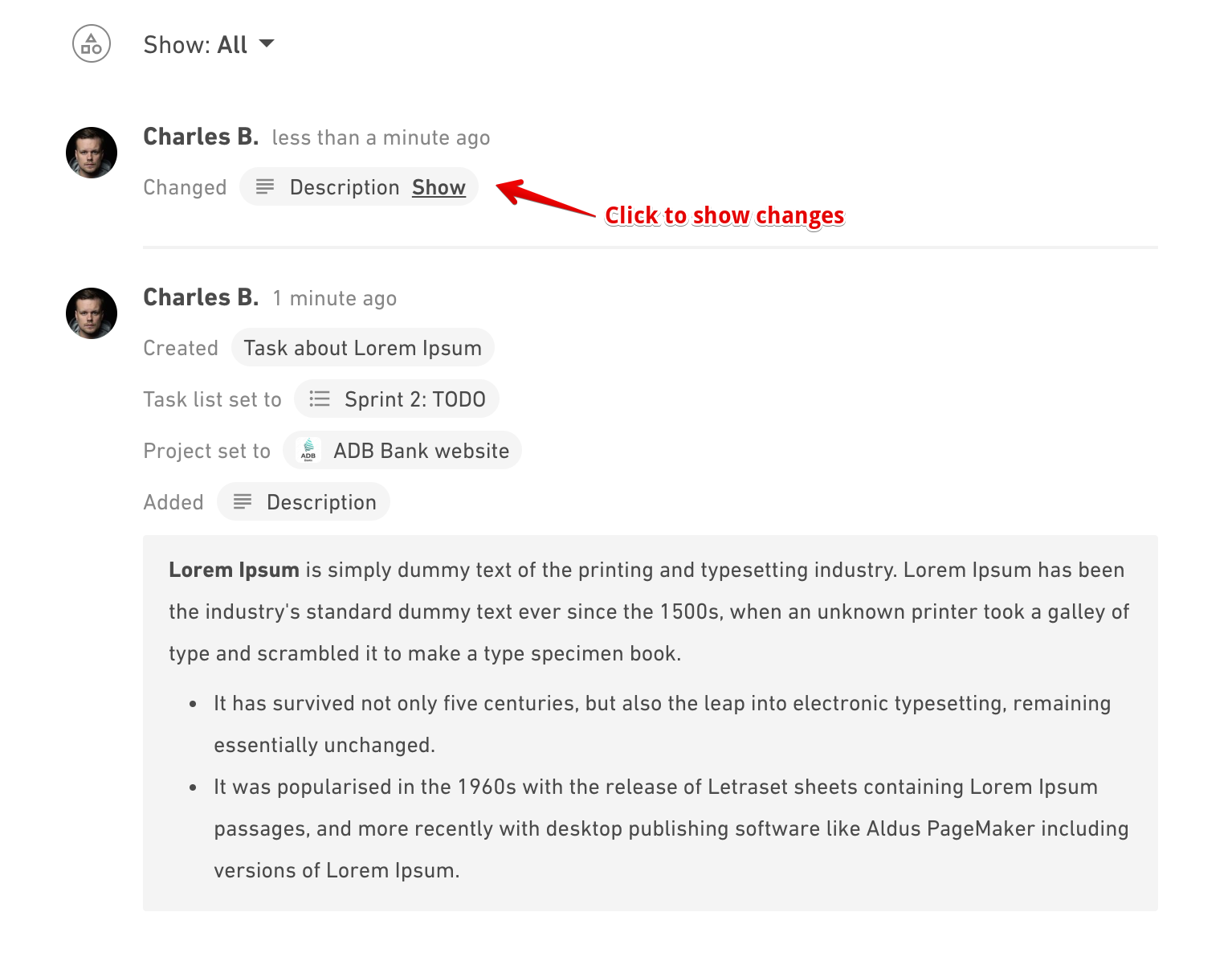
TODOs
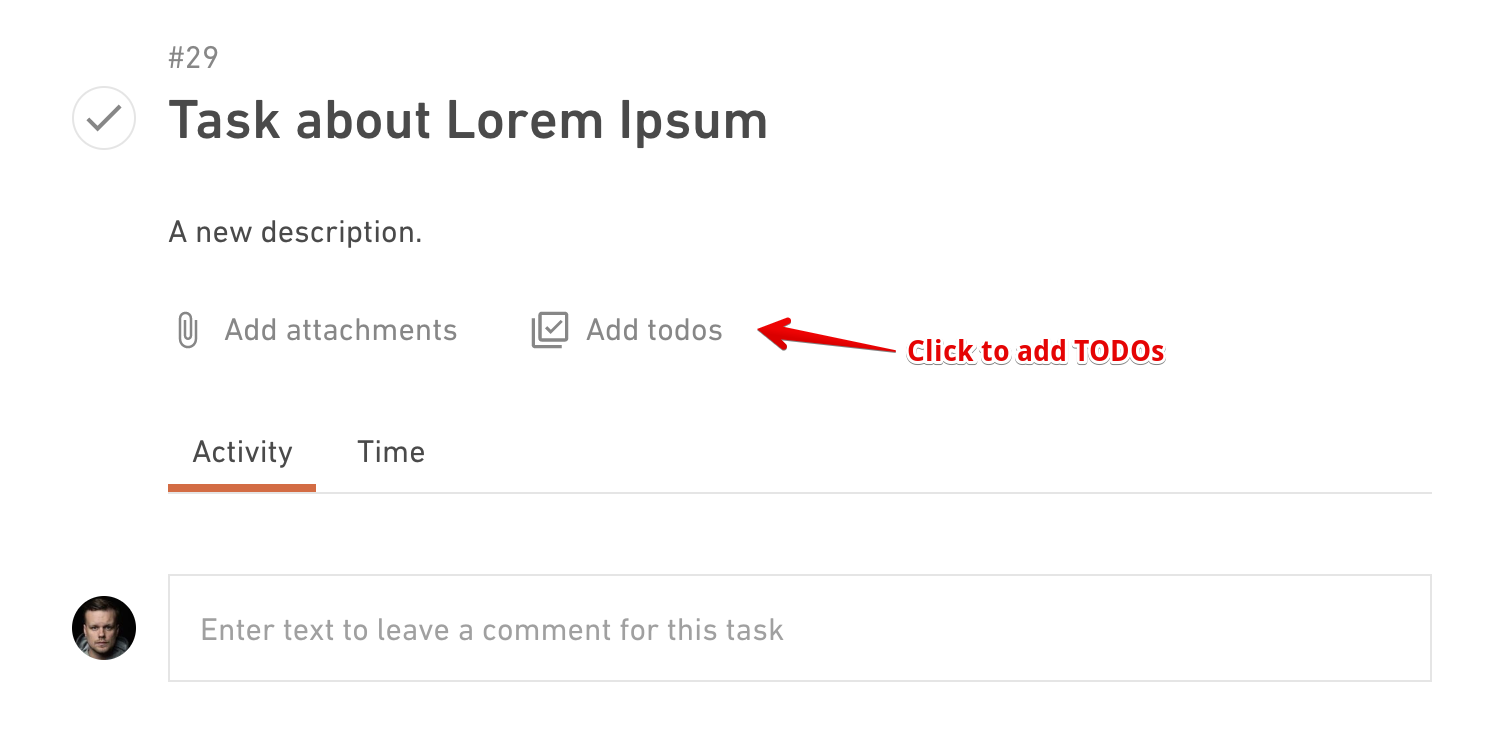
TODOs can be added one by one, manually. Alternatively, you can paste a list from e.g. a spreadsheet and a checklist will be created automatically.
The fun part is that every TODO can have its own assignee. So, if you assign a TODO to a colleague, they will see that task in their main list of tasks, even though they aren’t the main task assignee.

A TODO can easily be converted into a full blown task.
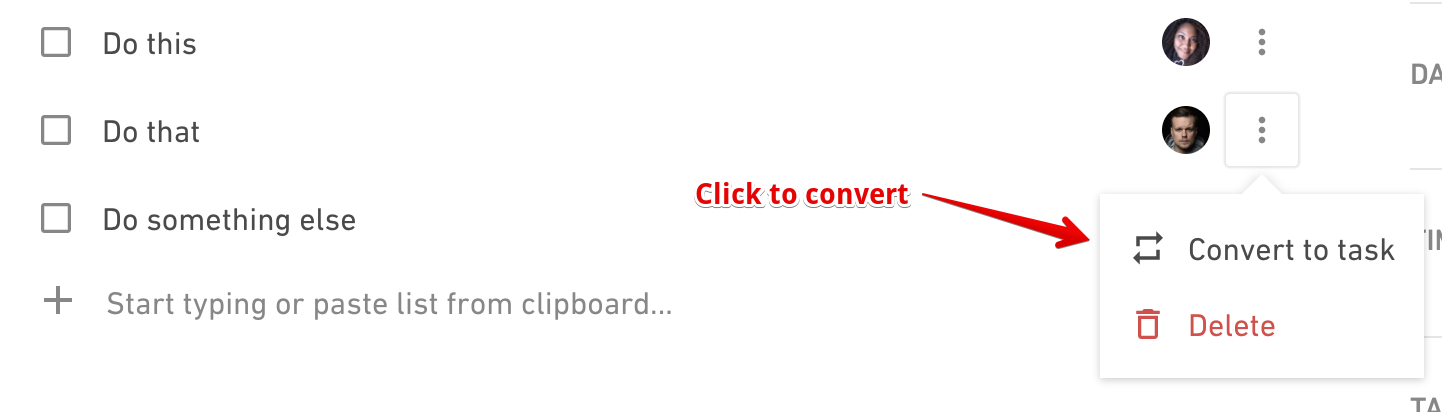
Inline editing
Start date