Prepare Your Agency for the Recession With Help From Productive

We Help Your Agency Reach New Heights
Switch from multiple tools and spreadsheets to one scalable agency management system.
Open any news source, opinion piece or just talk to a group of peers—it appears that recession is rearing its ugly head again.
Some might say that most global economies are in a technical recession already, others believe that the worst is yet to come, while some are confident that we’ll ditch the worst case scenario altogether and make a so-called soft landing.
Whatever the case might be, we can all agree on one thing: the only certain thing is that the global economy is as unpredictable as ever. But as the saying goes: “There is no such thing as a stressful situation, only stressful responses to a given situation.”
So instead of contemplating what will happen in the long run, you can take actual steps right now to be prepared if the worst case scenario does happen, and Productive can help you with just that.
Here’s a handpicked list of features you might want to consider using (or pay close attention to if you aren’t already) to recession-proof your agency.
Forecasting
It may sound a bit vague, but Forecasting is one of Productive’s key features. For example, it would be great to know the answers to questions like:
Will this project lose money, or will it turn a profit at a certain point in time?
Will my team be fully utilized in the upcoming quarter?
Should I hire new people, leave things as they are, or perhaps think about layoffs?
All these can be answered with the help of Forecasting, a game-changing feature that has changed the way Productive users run their businesses.
The key requirement here is to use Scheduling, our planning feature that allows you to plan work upfront. All you have to do is create bookings (i.e. planned work assignments), where you’ll allocate a person’s time towards a service on a project.
Next, Productive will calculate the data in real time, based on what you’ve booked for the future, and your current tracked time.
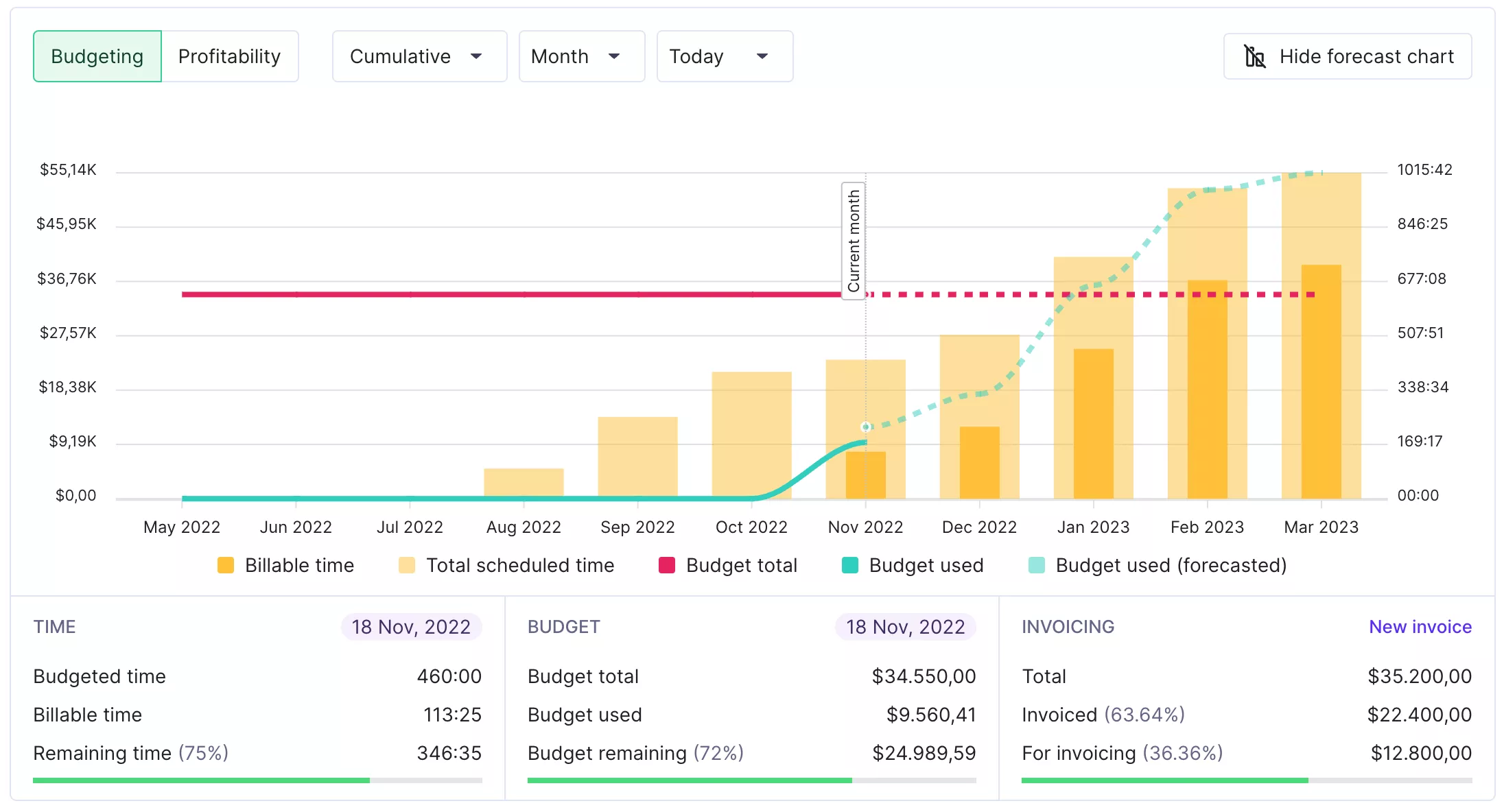
Depending of how far into the future you’ve planned your work, you’ll know if the budget will be burned (and when), and if the job will remain profitable.
You can also use the data from Scheduling to check future utilization, which could help you with managing workloads and hiring decisions. Which brings us to…
Knowing Your Numbers
If your numbers are kept in check, nothing can really surprise you—and Productive can help you with powerful yet simple-to-build reports in Insights.
Let’s take our previous point as an example. Say that you’ve planned your work upfront and you want to know how well your team is being utilized.
Judging by the data, it appears that some of your team members won’t be utilized in full for the next 30 days —so perhaps you should rethink hiring that extra freelancer?
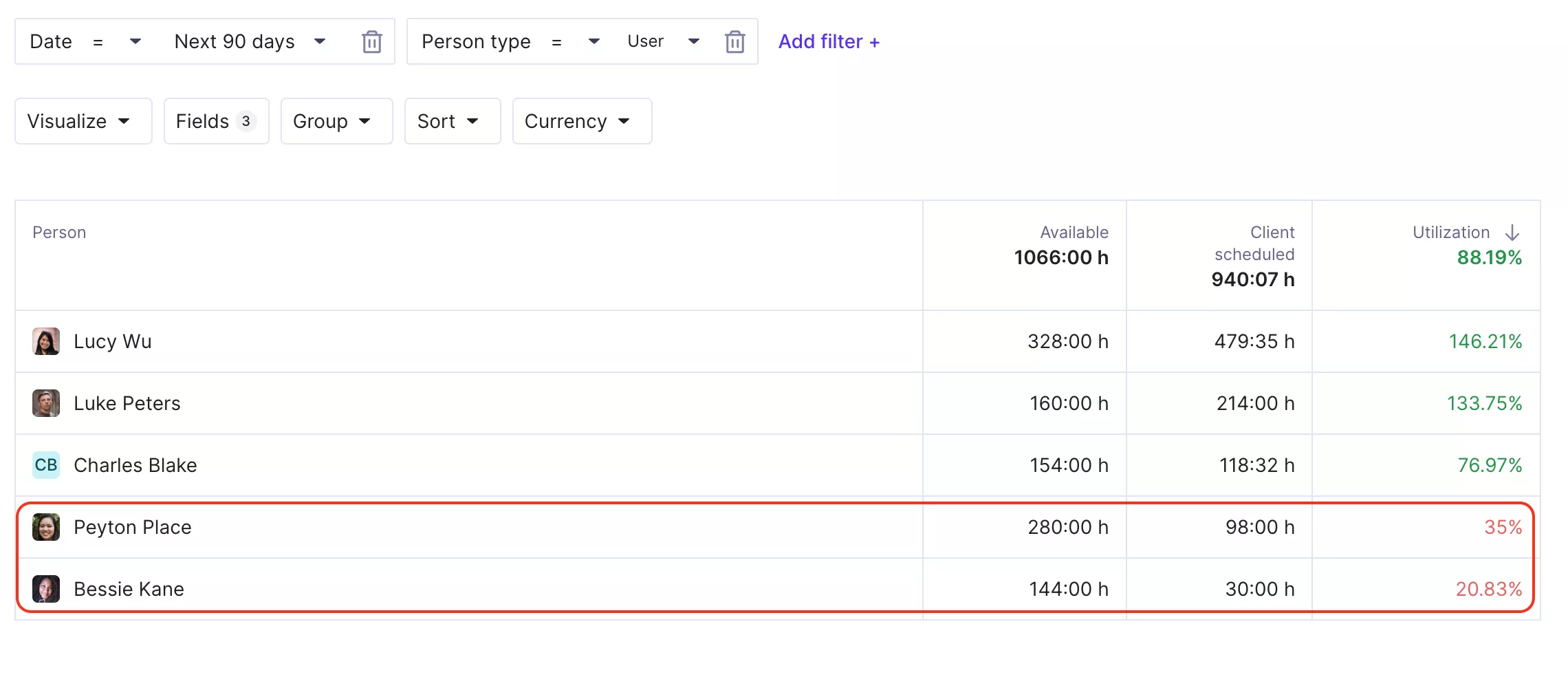
In Insights, you can choose from over 50 prebuilt reports based on our extensive agency business experience, or you can create your own from scratch. If you’re unsure where to start or what type of report you should be building, feel free to reach out to our Support team and they’ll help you build one.
Push Sales
Only the savviest can turn a crisis into an opportunity, and for some clients your business model could be a godsend. So it’s worth a try to push for new sales deals. Productive can help you with tracking sales deals and managing them with a built-in sales pipeline, customizable stages and revenue projection reports.
You can also use our API integration to convert leads to deals using your own homepage, and once a deal has been acquired, you can easily turn it into a project.
And if you’re using Hubspot, soon you’ll be able to integrate it to Productive so you never miss an opportunity.
Keep Track Of Time
Time tracking is essential to agencies of all shapes and sizes—and while it may be challenging to implement it at first, it is important to do it for the long run. You’ll know how many hours are spent on which service, how precise your initial estimate was, what’s the cost of work and of course, how profitable your work really is.
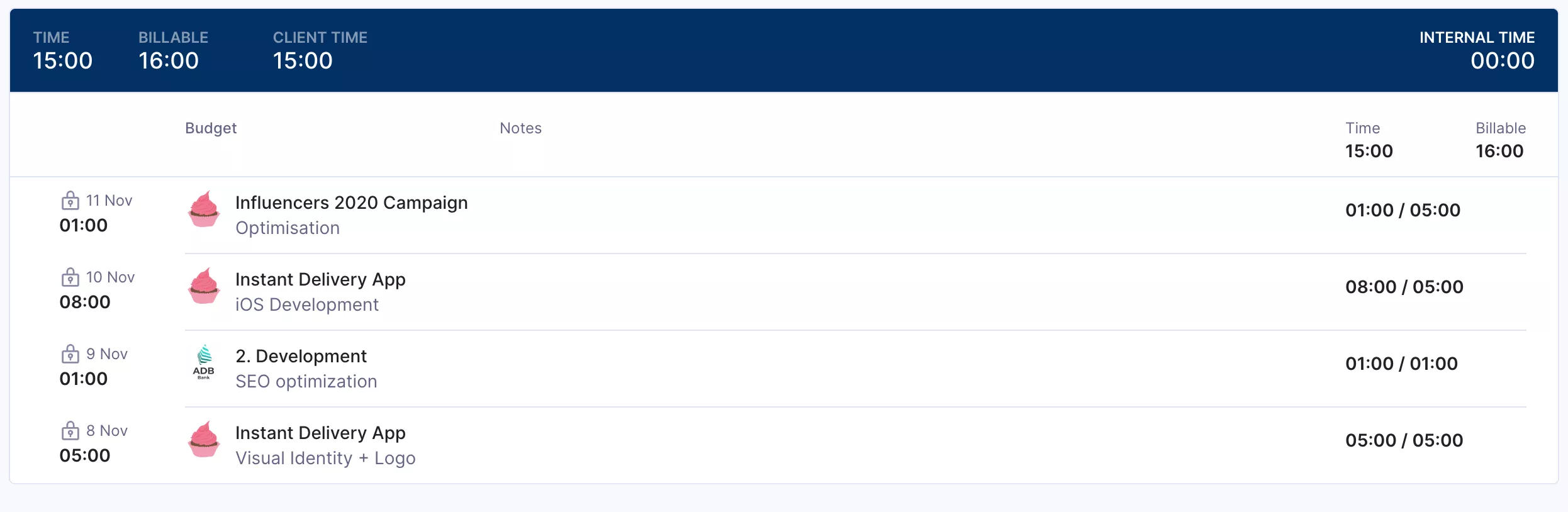
Before someone fills your head with stories of unnecessary surveillance and Orwellian methods, rest assured that the people tracking time will actually become more efficient in delivering estimates for their future assignments.
Time tracking in Productive couldn’t be easier. Along with standard ways (like using the built-in timer or manually tracking time), you could consider:
Timesheet Time Tracking: Create a grid of your most worked-on projects and services and add time entries with just a couple of clicks. Productive also suggests projects to track time on, based on frequency and future planned hours.
Calendar Time Tracking: Connect your Google or Microsoft Calendar to Productive and track time on that meeting, morning stand up, or any type of event that lands into your calendar.
Can’t be bothered to do the manual work? Then you can try Automatic Time Tracking which does the job for you. Simply add the bookings to Scheduling and let Productive do the rest—perfect for non-billable job roles or fixed, long term work.
Check Your Pricing
Have you adjusted your prices to the rate of inflation, or are you still charging the same as before? If so, is it actually sustainable in the long haul?
There are several tools in Productive that can help you with checking if your pricing is realistic:
Overhead Cost: As the prices of rent, utilities and other services continue to spiral, it’s important to track the fixed cost of simply running a company. Productive offers a detailed overview of overhead costs and how it impacts your profitability.
Profitability Reports: Using Insights, you can check the profitability of each project, budget, person or even team:

Focus On The Receivables
Making sure that you have a steady cash flow is crucial for keeping your business afloat, and Productive’s invoicing capabilities are a powerful tool for that.
Consider sending invoices when you complete a certain milestone or a project, rather than on a single date. Productive allows you to combine multiple budgets (or jobs) into a single invoice, and tells you the amount that is still pending for invoicing.
Keep a close eye on all outstanding invoices. Create an automatic report (or a “Pulse”, in Productive lingo) that will deliver a list of unpaid invoices to your email or Slack channel.
Sync your Productive account to Xero, QuickBooks, or other popular accounting tools to keep track of all of your invoices in one place.
If you need any help with using the features described above, feel free to reach out to our support team for extra advice, or you can always schedule a call with your dedicated Customer Success Specialist.



