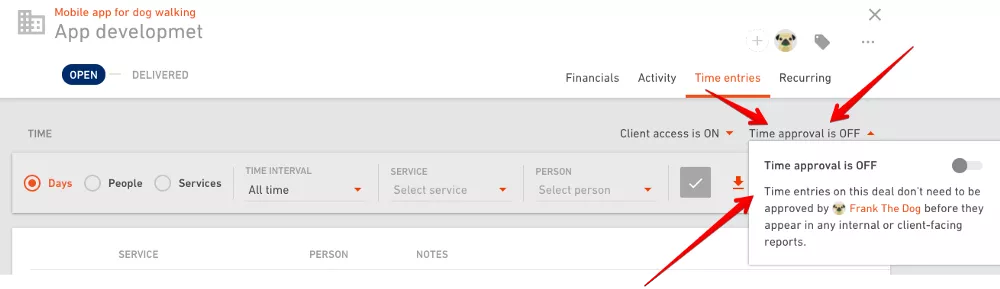How Your Clients See Shared Budgets

We Help Your Agency Reach New Heights
Switch from multiple tools and spreadsheets to one scalable agency management system.
When you invite clients to collaborate with you on a project, you can give them permission to view time entries and costs for particular shared budgets in real-time.
This eliminates the need for sending time-sheets to clients, as they can always log-in and be up to date with everything.
If you haven’t used this feature before, here’s a quick 3-step tutorial on how to turn it on.
Go to Projects and select a project from the list
Click on Financials tab, select a budget
When you’re in the budget, click on Time entries tab
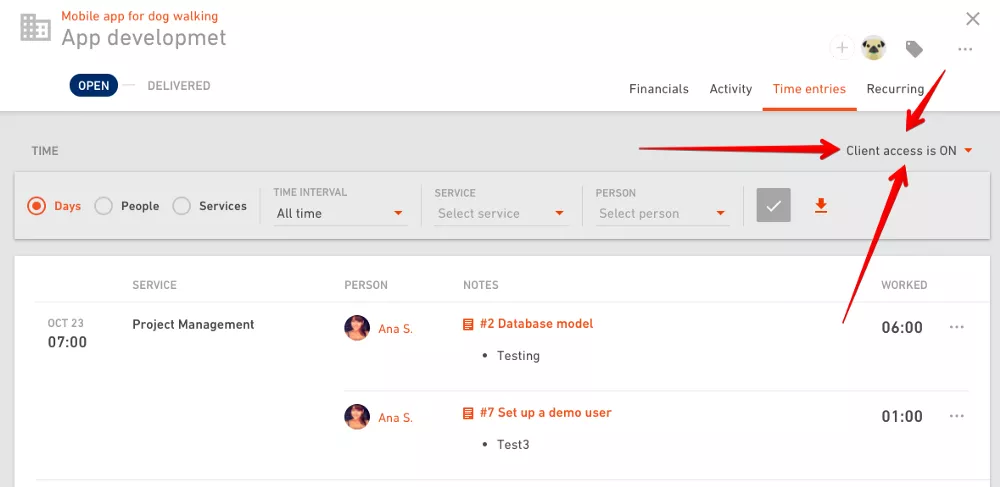
This is where you give your clients an access to see how many hours were tracked on that particular budget.
Now comes a new question — How can I be sure what exactly my clients will see when I give them access to budgets?
This is why we added “View as a client” option to budgets.
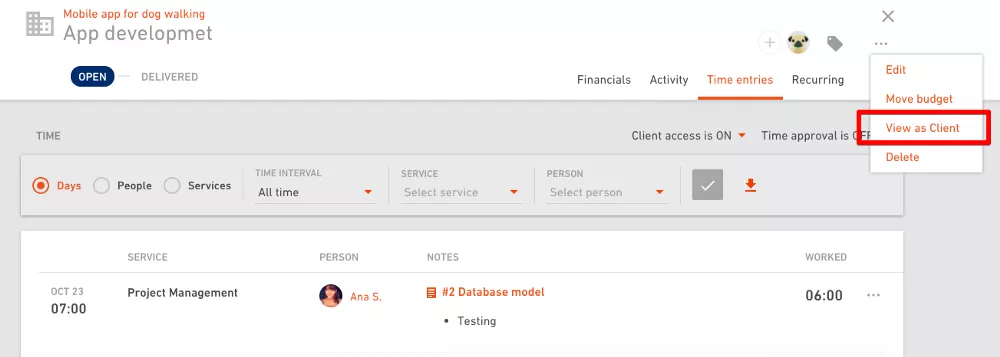
Turn it on and you’ll see exactly what your clients see on this page, basically, you’re viewing the budget “Through their eyes”.
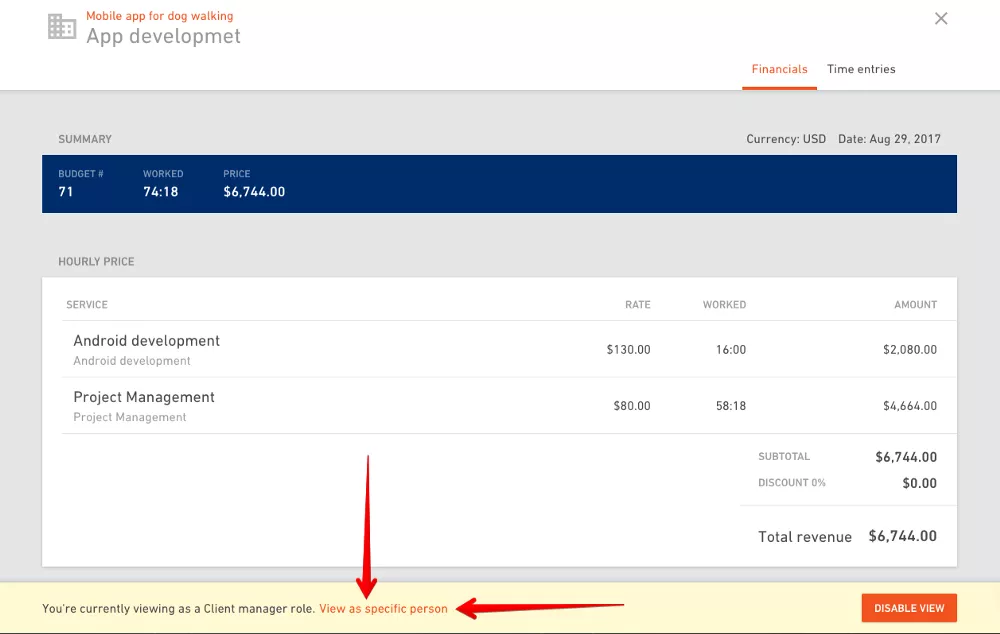
You can see how the budget information looks to a general client role (Client Manager) or you can select a specific person and view it from the perspective of that person.
(Bonus tip: Turn on approval for time entries. That way clients won’t be able to see anything that wasn’t approved. Otherwise, everything that’s been tracked will be visible to your clients immediately. To use Time approval, you’ll need to turn it on in your organization Settings section).
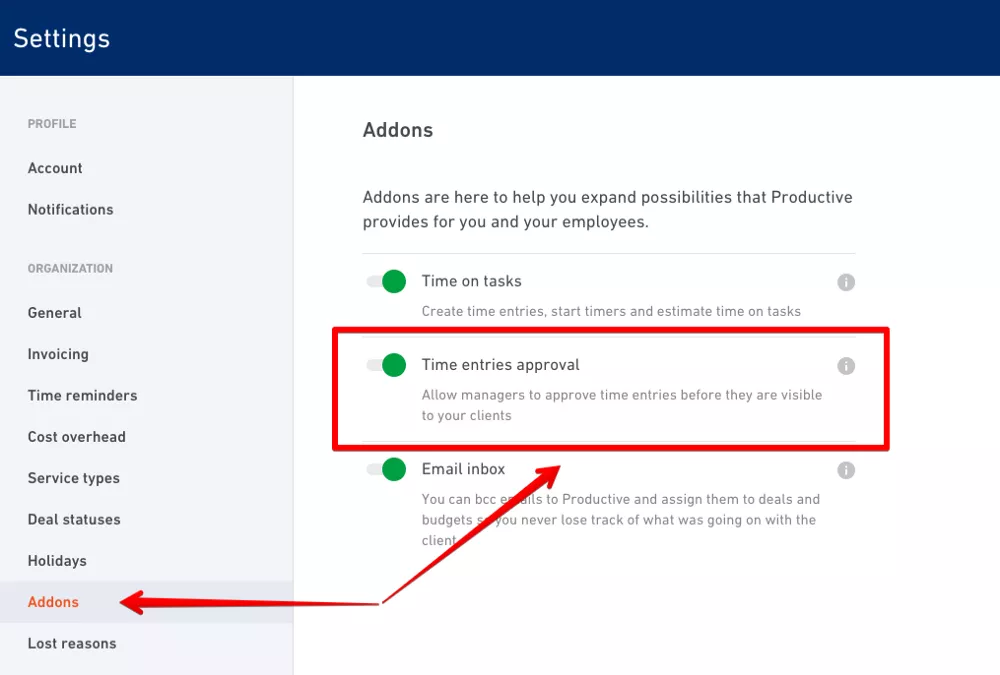
Once you turn it on in the Settings, go back to the budget. You’ll see there’s a new switch showing up.